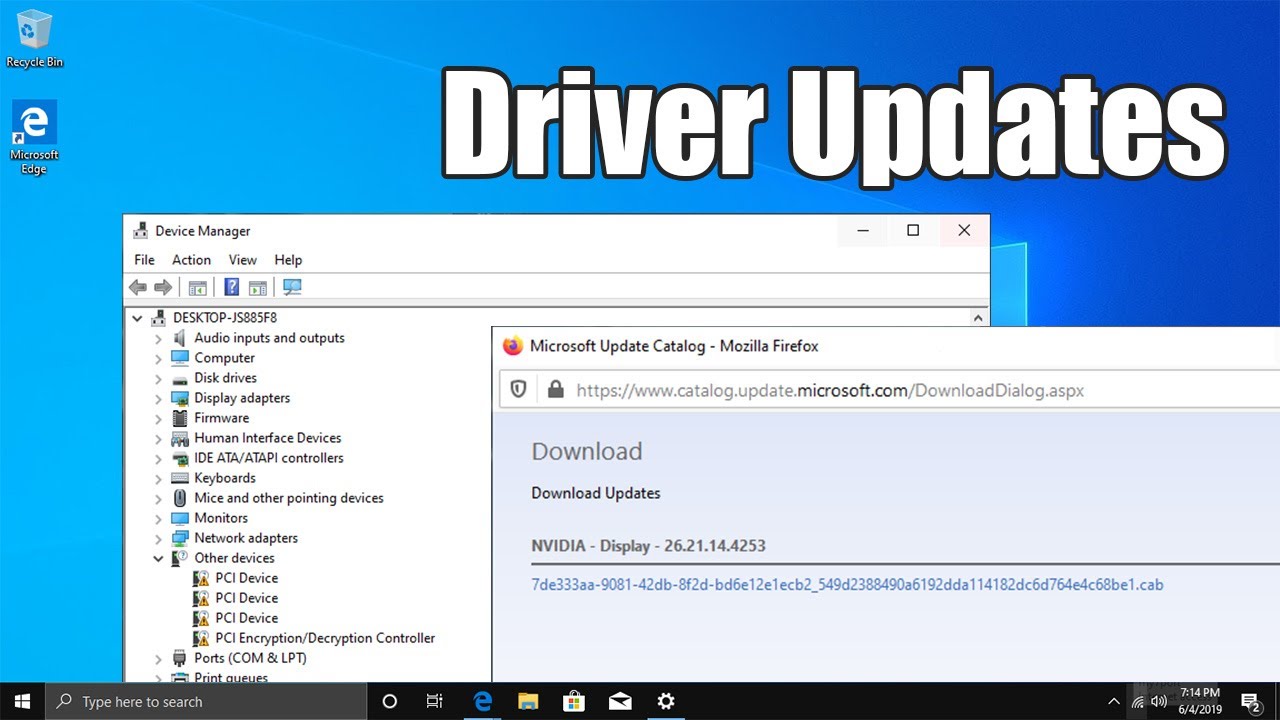Updating drivers is significant for your computer. Drivers are a crucial part of the system’s well-being. If you want to run your computer efficiently, you need to make sure your PC drivers are not outdated.
The outdated version of drivers can harm your computer badly. By updating the drivers, you will fix the other issues of your computer. Besides that, it boosts your system as well.
Everyone needs the stability of their system. For that, you have to update your drivers on time. The system’s maintenance is essential as it decides the survival of it.
5 Tools to Update drivers In Windows
For updating the drivers, you can use five tools that are best to update the drivers in Windows PC.
1. Driver Easy
Driver Easy is one of the best tools to update the drivers in Windows PC. It scans your overall operating system and finds out what the driver needs to be updated. Most of the driver tools have a one-click update button or individuals update button. Driver easy has both regulators, and users can use any one of them. It is compatible enough with all versions of Windows. Driver Easy provides all the details of the single driver, which needs to be updated and take good care of the devices, heavy lifting. It has excellent backup and restores quality. In any case, you lose all your data while updating the drivers; you can use your backup drivers on your PC.
2. Driver Booster
If we have to take a name, which is the best tool to update the drivers, it will be Driver Booster. Driver Booster has impressive features, and it will convince you to use the software to update your drivers efficiently. If you want to use Driver Booster, before spending money on it, you can use the software’s free trial, and if you find the software useful, you can use it in the future. Before installing new drivers, it initiates a backup for you to avoid any future crisis. Another useful feature of the software is it won’t interrupt you when using any other application.
3. Smart Driver care
Smart Driver care is most comfortable to install on your computer. It doesn’t create many difficulties for you when it comes to giving the best results. It has an extensive database, which is around 1.2 million. Smart Driver care has a highly efficient scanning tool. It scans the computer quickly and effectively. It has a built-in scheduler as well. By scheduler, it ensures that your drivers stay updated always. Whenever Smart Driver care updates the drivers, it makes sure that your operating system stays in optimal shape. It makes you find the problematic errors on your computer. After finding an issue, it helps you to solve it quickly as well. Smart Driver care is an intelligent best driver updater tool as it tells you the fast solution about what issue is harming your system.
4. Driver Finder
Driver Finder is an excellent driver scanning tool. It scans the operating system and tells you about your missing file. It also tells you what the driver needs an update. It also finds you the latest version of the drivers and automatically installs it in your system. It has one more fantastic feature that it backups the drivers which have been recently used, and whichever needs a reinstall, it does it automatically. Driver Finder doesn’t have an install-all option; otherwise, it is the cheapest software you can use to efficiently update your drivers.
5. Driver Reviver
The Driver Reviver has a massive driver database. It prevents the system from installing corrupt files. If the drivers are malware-infected, then the Driver Reviver doesn’t install it on your computer. Before installing the drivers, it has a restore point. By restoring the drivers, you can easily install the new drivers in your system. Another feature of Drive Reviver is that it can be in so many languages. It supports languages like English, French, Dutch, Russian or Spanish, etc. You can sue the free version of Driver Reviver to know about the software more. The full version of the software costs around $29.99. We can say that it is worth to but and to use it as well.