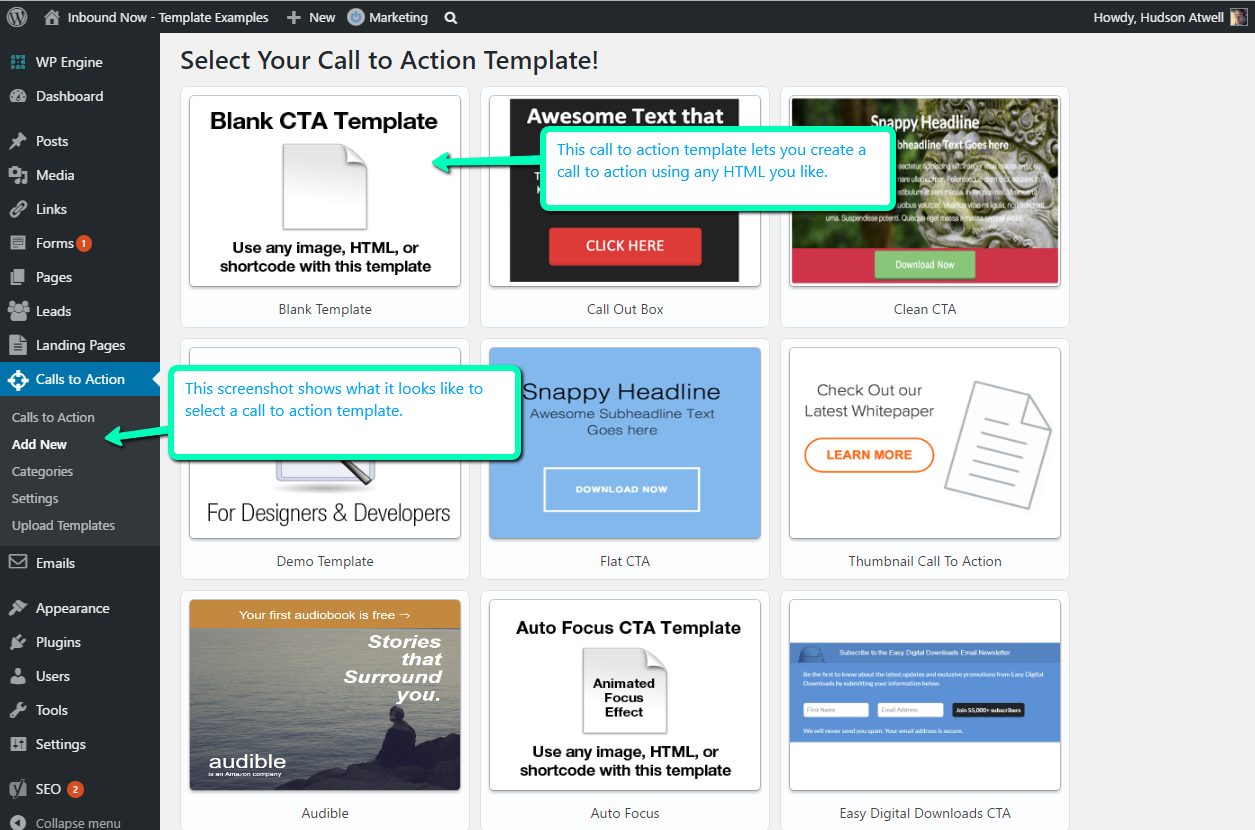As a designer who design a logo or a website owner, your ultimate goal for your website is to drive traffic and attract more visitors. There are a lot of strategies for that, but the one strategy that works better than most is your CTA. Yes, folks, you heard right. Most people don’t know just how effective CTAs can be in achieving your objective. And even if they do know, they don’t know how to create just the right CTA for their purpose. Although they take less space on your website, they are one of the most important elements on any kind of a website, whether it’s an eCommerce website, a blog, or a company’s website for some specific product or service. Getting CTAs right can increase your traffic like nothing else.
Statistics show that:
- When at least one CTA was included in emails, clicks soared by 371% and sales rose by 1617%.
- CTAs increased the click-through rate on Facebook pages by 285%.
- Conversion rates increased by 1.5% with traditional end-of-post CTAs. They increased almost by 25% with the usage of welcome gates and feature boxes.
Whether you want to develop your own button or use the options given to you by WordPress, here’s what you need to know about CTA:
TRADE-OFF REGULAR BUTTONS WITH CTA POPUPS
Even though your regular end-of-post CTA buttons work good, you can increase their performance by going for a CTA Popup instead of a regular CTA button. Or maybe have both. The reason is that a lot of your visitors might not read your post until the end. If they don’t reach the end, they don’t see the CTA and that way you lose your customers. If you choose a CTA popup over a traditional method, you can ensure that every visitor to your website gets to see your CTA and learn more about your business or view the amazing offer that you’ve offered them. You can use your CTA popup for various purposes, like:
- When you need to announce your latest product
- For an offer or a sale that you’re giving for a limited period of time
- When you need to invite your visitors to your upcoming event
- Attracting your visitors to subscribe to your newsletter or give you their contact information, which is the primary purpose of a CTA button.
The right kind of CTA popup will always bring better results as the viewers will clearly see the value that you are offering them in return for their contact information.
You can build CTA popups on WordPress by using the proper plugins. Some of them are:
- Popup Maker: You can design multiple types of popups, banner bars, notification popups, floating popups, and even video lightboxes. According to statistics, video popups get 380% more clicks than a standard button.
- Popup Builder: The same as above, you can develop multiple types of popups with this plugin. You can also add sounds, themes, and visuals to your popups.
Always remember to check on your CTA’s performance regularly, no matter if it’s a traditional one or a popup. If you don’t collect the necessary data, you won’t be able to know whether your CTA is bringing in the results according to your expectations or not. If you have the data, you can find out the performance of your CTA and figure out whether to change it or keep it.
USE A SIGN-UP FORM INSTEAD
Popups and buttons are very effective in increasing sales of your products or services and engaging your customers but if you are a blog owner and all you need is to add to your subscriber list, why not go for a sign-up form instead of a traditional CTA button? Sign-up forms are there so you can invite more people to connect with you and receive the latest updates and news from your website or blog. If increasing the number of subscribers is what you’re after then a sign-up form will work better than a CTA button. You can easily create sign-up forms for your blog using the following plugins:
- Mail Poet: This is a standard WordPress plugin. You can create sign-up forms and automate them using it. It doesn’t require coding and is easy to work with.
- Contact Form by WPForms: This plugin makes it very easy for you to create sign-up forms for your website. You don’t need to know about coding to make your form with this plugin. And it is easily customizable.
- Simple Sign-up Form: If you want to create personalized sign-up forms then this is the plugin for you. Not only can you create your form by using a visual builder, but you can also create mobile-friendly forms. Now more than 52% of users are accessing the internet via mobile phones. It’s time to make your forms mobile-friendly as well.
Just make sure of one thing: Make your form as simple as possible. Creating extensive forms can have an extremely adverse effect on your objective. Too much pressure might have your visitors running away from your website. Remember that your competitor is just one click away.
PERSONALIZE YOUR MESSAGE
The one thing that all CTAs must-have, whether they are traditional buttons, popups or signup forms, is that they should be personalized for the visitors. According to a study by Hubspot, personalized CTAs’ conversion rates were 200% better than a generic message.
How to create a personalized CTA? Make sure that your users feel unique. Make sure that your offer feels genuine to them and they get the feeling that it’s specifically for them. You can do this by adding phrases like ‘Just for you’, ‘only for you’, ‘because you deserve nothing but the very best’, etc. If you’re monitoring your CTA’s performance regularly, you will know whether the message is working or whether you need to change it.
MAKE THE ACTION ‘CLEAR’
Keep in mind that your CTAs are created for some specific purpose and they have to perform some specific action. Use the icon, the image, and the text to make sure that whatever action your CTA is going to perform is clear to the visitor. Nothing turns away a visitor more quickly than a button that promises something else but delivers something else. The CTA message must not be generic.
MAKE YOUR CTA STAND OUT
If you are going for CTA buttons then you have to make sure that they are unique and visitors can recognize them for what they are. Because these buttons are designed for a specific action, they should not mix with the rest of the website.
- Use colors that are in contrast with your website so they stand out.
- Make them easy to see by increasing their size and ensuring that they are not buried in between a lot of text or images.
- Use proper language.
- Don’t use too many CTAs.
Try out different types of buttons and popups and keep monitoring their performance to find out what works best for you. In the end, just one reminder: Make sure that your CTAs are about your visitors, the value that you are offering them and how much you value them as your customers.