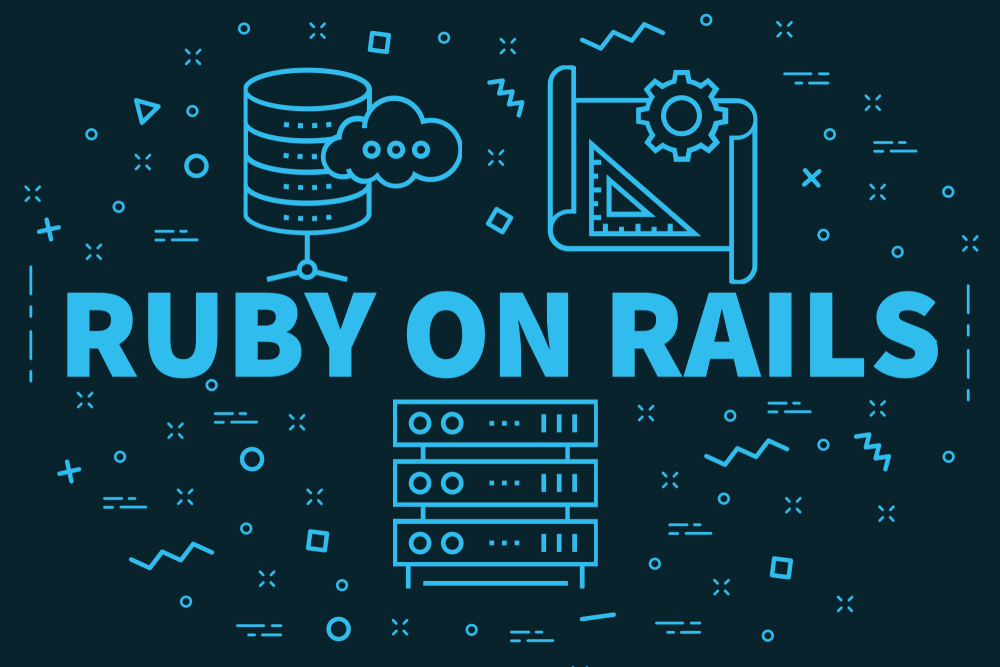Ruby on Rails (ROR) development is something that is in demand these days. ROR is an effective framework written in the Ruby language for creating web applications. A big advantage of Rails over other frameworks is that it values convention over configuration and layouts. Rails increase your productivity exponentially if you follow the correct conventions. It is written in a syntax optimized language after all.
It is open source software and reduces the workload of developers. Probably the main reason why it is preferred by starts up, entrepreneurs and small business houses. You can find experienced rails developer in any ruby on rails development company. However, getting a smart developer is something that firms look for these days. ROR has features and component that slip from the eye of even an experienced developer. Thus, smartness along with experience makes you go to ROR professional developer.
Experience would come with time however, smartness is something you need to adopt. For this, you need to know the best tips & tricks to help you as a ruby on rails developer. Guess what, we have got all those tips listed for you. All you need to do is to carry on reading until the very end.
Carry on reading and unveil those valuable tips and tricks that can help you become an effective ROR developer.
Use Gems To Increase Application Performance
RubyGems is a package manager for the Ruby programming language and Gems are codes written in Ruby which we create. It is used for describing gem dependencies for Ruby programs that could be called latter. Gems such as Bullet, Traceroute, Dead-weight could be used to make the code more readable and increase its efficiency. These gems have different applications such as:
- The bullet is a powerful gem which increases application performance and shows an alert message on your browser.
- Traceroute identifies unused routes in your application.
- Dead-weight identifies unused CSS selectors.
Use Multiple Plug-ins And Save Time
Rails on rails is a very efficient framework and have a well-defined structure for installing and using plug-ins in an application. Multiple plug-ins can be used in each Rails application. Plug-ins saves a lot of time as we don’t have to write the code because someone has already written a plug-in for it. You can find ruby on rails plug-ins at various sites such as Git-hub, Core Rails, Railsify and Rails Plug-in Directory. If you know your way around any of these sites then you are good to go. Now with plug-ins abroad for reducing your coding stress, you can focus more on the functionality of the application.
Testing Made Easy With Rspec
A lot of develops even hate the word testing but don’t worry testing in Rails is not that big of a pain in the ass. Rails on rails have automated testing feature which can make your development experience much more enjoyable and testing an easy-peasy task. When done right, testing will improve your workflow and increase your confidence while coding.
Rails come with the built-in testing feature, however, nowadays developers prefer using Rspec for testing due to its simplified syntax. Writing code in Rspec is almost like writing a plain text in English. A very amazing and intriguing advantage of writing test with RSpec is that when you have written enough of them, they can tell you how your code is related and the recent changes have broken the functionality of the code or not. As long as you run your test regularly you don’t need to worry about the bugs anymore.
Use Rake For Big Projects
It takes more than just one application specific code to create a single project mostly done by various ruby on rails development company. In these cases, you don’t have to worry about shell script or to cram in migration or controller while working with ruby on rails. Just use Rake and get it done. A rake is a tool similar to Make, both written in ruby. Ruby on rails has several projects that have pre-defined Rakes but you can also add your own Rake easily.
Try Halm For Your Views
Views are what the user of the web application visit and how rails on rails develop the HTML pages. Rails on rails use ERb templating system, however with recent updates it allows developers to choose their own scripting language. This is where Halm market name “markup Haiku” comes in. It has a CSS inspired syntax that is it does not require starting and closing angle brackets, unlike ERb and HTML. If you are familiar with CSS syntax and enjoy its simplicity then Halm is the right choice for you.
Author Bio –
Alex jone is a Marketing Manager at AIS Technolabs which is Web design and Development Company, helping global businesses to grow. I would love to share thoughts on ruby on rails web developer.
For More:
LinkedIn: https://www.linkedin.com/company/ais-technolabs
Twitter: https://twitter.com/aistechnolabs
Facebook: https://www.facebook.com/aistechnolabs