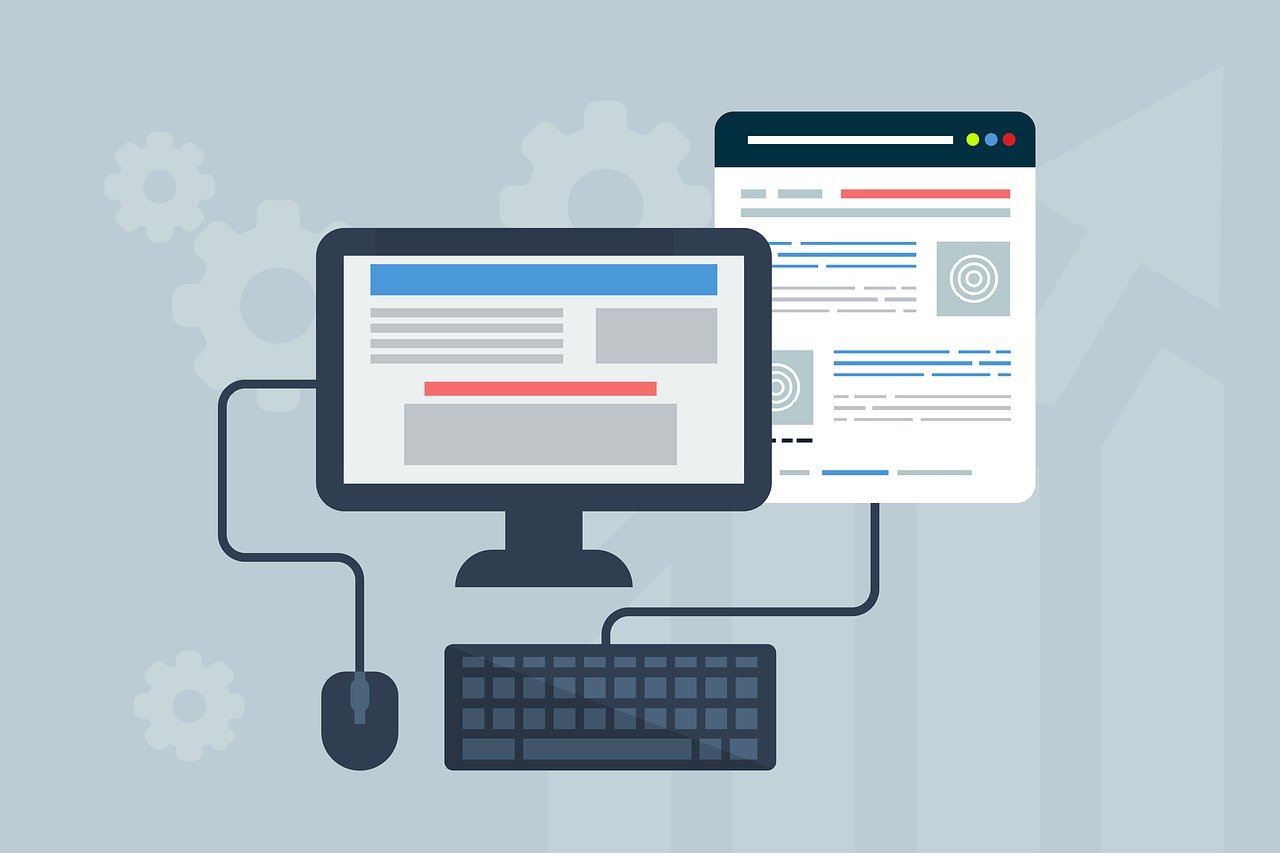For affecting the SEO and online visibility of a website some significant changes can be made to it which is known as site migration. Changing the user experience and interface, layout and design, content and domain are included in it. The content developers as well as professionals of digital marketing perform the task of site migration. At the time of developing a game plan for site migration, the SEO checklist that is given below can help you.
1.You need to think if it is the right decision to do site migration – You can lose traffic temporarily as a result of site migration. It is because for updating the index after processing the change some time will be taken by Google. However, it is possible to lower down the fluctuations in traffic if the site migration is carefully designed.
The possibility of getting the benefit of search engine optimization with the help of site migration is negligible. The process of site migration can be worthy:
· If there is an urgent requirement of rebranding.
· If links and press can be generated by migration.
· If a website moves from HTTP to HTTPS.
2. Go for using a sandbox – Initially use a test server to test everything and then perform the site migration. In order to ensure proper working of the redirects, you need to verify these. It will not be good for your site if there are bad mistakes. There are lots of chances of errors if we don’t do testing and perform site migration.
3. Try to do the migration in a slow period – Your traffic will not be permanently affected by the migration that is well-planned. Here you can go for some changes that temporarily affect your site. Assume that the performance of your site is seasonal and so if in the year’s slow period you do migration then it will be the best thing. It will not be good if on the holidays or just before these you migrate your site. If your business runs slowly and at that time you lose traffic then it is not a big issue. But in any other case, a traffic loss needs to be avoided.
4. Before the migration crawl your site – Use the Screaming Frog tool for the purpose of crawling the site. If in the transition you don’t want to lose anything then it is necessary for you to keep the old website’s URLs list with you. The old site may be having some redirects or errors in crawling and you can identify all these with the help of the list. If 404 pages are visited by certain links then those links need to be removed at the time of migrating the website.
5. Use the analytics data as a benchmark – After migrating the site if there is a loss in the traffic then how can it be identified quickly? For this purpose, you need to maintain the Google Analytics data’s separate copy so that the old site’s data can be compared with the new site’s data.
6. When migrating from an old site to a new site perform a mapping of all those URLs that change – Write all the new URLs and all the old URLs in a spreadsheet. The new site contains each old page at the time of migration. Capturing the traffic of the search engine will not be possible for a page that you remove. However, if you drop a large number of pages then the search engine will consider that there is a difference between the old site and the new site. It can affect the rank of the site on the SERPs. So, it is necessary that you do not change the architecture.
7. Don’t forget to update each internal link – It is necessary that instead of visiting the old site the visitor reaches the web page of the new site whenever he clicks on the new site’s HTML link. If you do not change the links then your PageRank can be affected because of redirects. In this situation replacing the database operation for the purpose of rewriting the links will be a good idea. During this process, you have to keep the folder structure the same and only the domain name needs to be updated. Update that URL that is present in the text only.
8. Try to self-canonicalize each new page – You need to make sure that instead of the old site the new site is referenced by the canonicalization. A problem can occur in indexing the new site if the old site undergoes canonicalization. It will be good if the new site’s every page is self-canonicalized. In order to inform the search engine that the old site’s new location is the new site, you need to do the self-canonicalization with redirects.
For getting the services of developing web applications contact a web development company in India.