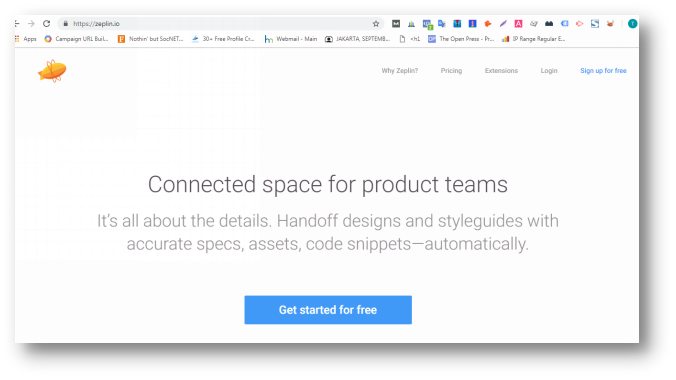Being a savvy web designer, you must be familiar with the importance of creating a UX design. To attract and retain your target audience, you need to create the designs that are frictionless and enjoyable for the user. A great UX design ensures perfect design thinking, better usability, accessibility and smooth interaction with every element of a product.
However, there are certain other things than creativity to come up with such designs. You need to check if the color combination is working. You need to make sure it works smoothly with the developer’s codes. Apart from that, timely feedbacks and collaborations are essential to make crucial improvements to the design. The time-consuming meetings and endless discussions can’t be overlooked.
This way, a web designer has to take care of the things that are out of his job.
All these factors make it even challenging for you to stay focused on the key idea. Even worse, it may hinder your productivity.
This is why some great tools are created to help the UX designers to handle such concerns. And here I have compiled some of them you can use to improve your design flow. (Good thing is that they are compatible for both Windows and Mac)
Adobe In Design
Adobe InDesign is counted among the top page design tools. It helps create and publish aesthetically pleasing documents for “print and digital media.” From stationery, posters, digital magazines, eBooks, PDFs to books, this tool has everything to equip your creation with rich graphics, images, typography, and tables. It also offers multimedia features like audio, video, slideshows, and animation.
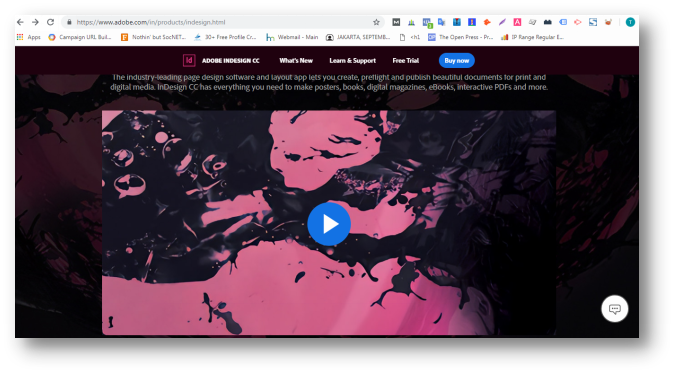
USPs at a Glance
- Great for creating physical and digital media
- Easy collaboration
- Compatible to all formats
- Includes features like video, slideshows, audio, and animation
- Works over both Mac and Windows
Balsamiq Mockups
Looking for a simple yet effective wireframe builder?
This tool can live up to your expectations.
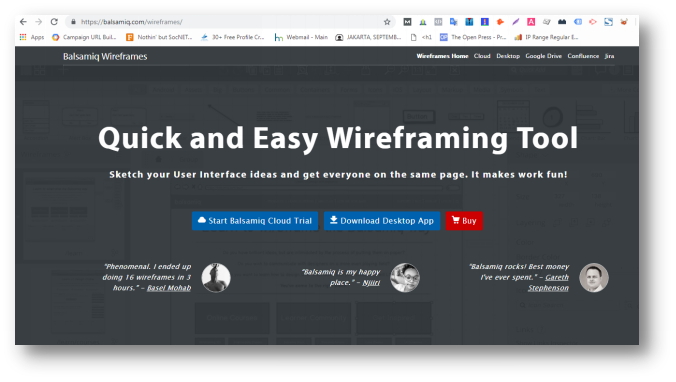
It lets you focus on the structure and content by avoiding the complicated discussions about colors and details to be introduced in the later stage. So you just get more ideas to make the wireframing as better as possible.
USPs at a Glance
- No “nonsense” tool
- Contains fundamental features to keep your focus on the structure and content
- Includes UI components and icons
- Drag and drop simplicity
- Helps you export assets to PNG and PDF
- Easy collaboration
- Compatible for Win, Linux, Mac, and Cloud
Helps You Create Interactive Prototype for Your Design
Adobe Dreamweaver
Dreamweaver has a strong recall value among the designers. Am I right? After all, this tool has been around for years. A top choice for a serious web designer!
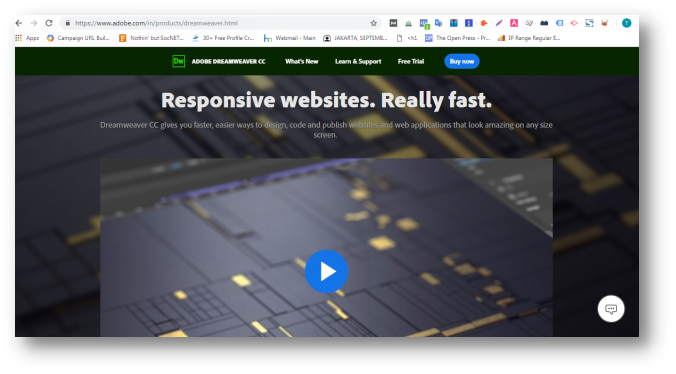
Firstly, it boasts a slick and intuitive platform where you can design or build the website from scratch. Plus, its code editing features and live views will create an ideal environment for both beginners and veteran. It just simplifies web design based on “what you see is what you get” methodology.
USPs at a Glance
- Includes powerful features
- Easy to use
- Cross-platform solution
- Multiple templates
- Compatible for other Adobe products
- Available for both Win and Mac
Inkspace
Inkspace makes to this list because of its ability to create vectors with all simplicity and versatility you need. The program offers multiple features and shapes, paths, markers, clones, gradients, groups, transformation, and patterns.
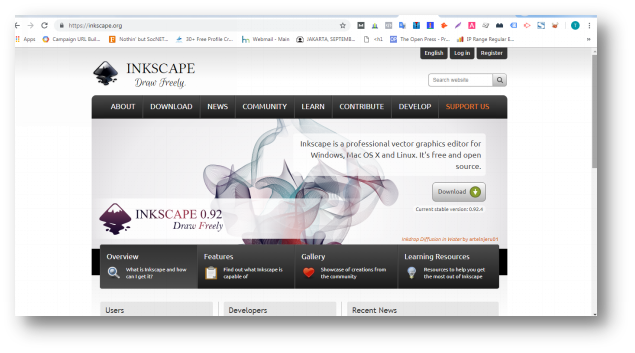
For example, the tool can be used to improve the images shapes, apply filters and fill those shapes with gradients, convert images to paths and many more. To your surprise, some of its tools may not be found in paid tools.
It is the best alternative to Adobe Illustrator. Being a free vector tool, it’s worth your try. Plus, the tool keeps itself updated and adds the latest features to its kit.
Coming to its compatibility, the tools support SVG format as well as PostScript, BMP, JPG, TIP, and PNG. It has the ability to export multiple vector images, including PNG. Besides, the tool supports bitmap tracing, path-based texts, direct XML editing, and node editing.
USPs at a Glance
- Completely free
- Great for beginners
- Supports all formats
- Includes multiple tools
- Available for both Win and Mac
PhotoLine
PhotoLine is an all in one image processing tool being equipped with the features like layout program, vector editor, batch converter, image browser, multi-layered EXR importing and exporting. You can add special effects to the image using shadow, disturb, morphing and 3D projection. It supports many image formats.
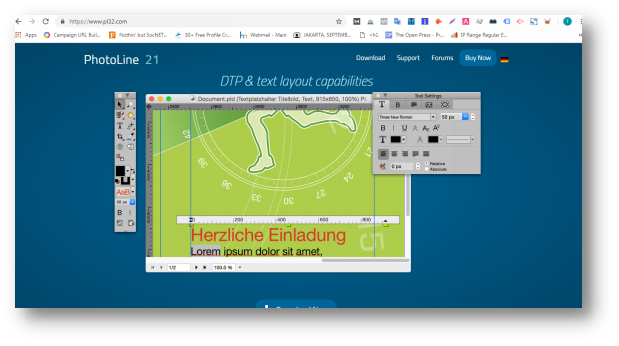
USPs at a Glance
- Cutting edge image processing features
- Great for designing documents, flyers, and labels
- Available for Window and Mac
Zeplin
Seamless collaboration between a web designer and a web developer is downright essential. It helps avoid confusion; cut off unnecessary meetings; ensures quick feedbacks; speed up the project; and share of the individual assets over the course of the project.
It’s a practical tool for instant and efficient interaction across the teams.
I personally use Zeplin for a few years to collaborate on my designs.
Moreover, it helps my web developers to understand layouts provided and be more productive with its exporting features and CSS code.
One more thing—it can be integrated with other design tools like Photoshop, XD and Sketch. You can also facilitate the collaboration by combining it with communication tools like Slack and Trello.
In short, it lets the teams see, share, download and discuss design elements. This way, it helps keep the product consistent throughout the process.
USPs at a Glance
- Facilitates easy collaboration between designers and frontend developers.
- Lets you share assets and layout specifications.
- Easy to import files from other tools
OVER TO YOU
Whether it’s a designing or collaboration, these tools are meant to cater to every need of a web designer. It is also important to choose the one according to your requirements. This is because some of them are meant for heavy design works like a website or animation. Some of them can be used for creating wireframes. Here you need to decide which one you really require. However, I personally recommend you to select the tool according to the various stages of the designing—from building a skeleton, choosing the color scheme to set up collaboration.
What do you think? Do you think I have skipped your favorite design tools?
Or you just want to share your experience regarding the use of any of these tools? Let me know by commenting below!
Author Bio: Athar is a co-founder of Savah App, a product that helps teams with an all-in-one platform for prototyping, design collaboration, and workflow.