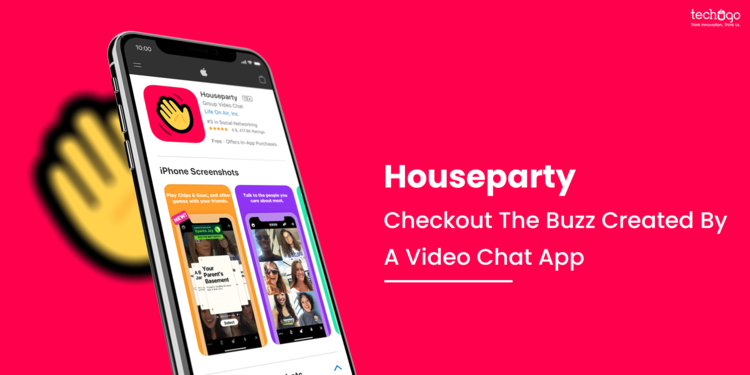“Houseparty is a real-time video chat app that can be used to connect with family & friends. Let’s read further to know more about the seamlessness provided by the app.”
As the world is busy fighting against the deadly disease known as COVID-19, businesses are fighting tooth and nail to survive the global lockdown. They are doing so with the help of digitalized platforms that help in establishing an immaculate communication with different people.
Video chat apps have now become a promising source that connects people from all over the world. With these users can connect with each other easily from any part of the world. Let us know more about the application that is creating a huge buzz in the market right now. In this blog, we would also check out all the other ways to create an app like a house party.
What Exactly Is Houseparty?
This is basically a popular real-time video chat app that can be easily used by people to establish a smooth connection with friends and family. But it is much more than a video calling platform. During the ongoing call, the app lets the users play games like chips and guac, quick draw, and heads up. The inclusion of games helps in maintaining the engagement for hours. The best part about the application is that there is no need to download video calling apps and games separately. The applications provide both.
The application helps the user base to chat in an open room, but if people need privacy they can simply lock the room. After locking it, there is no way that anyone could enter and disturb while the meeting is going on. Only a physical house party audience can connect with the help of an ongoing call, whenever they desire, and that too without any invitation. If any user wants to leave the chat they can do so as per their convenience.
The app sends out a notification to the users whenever a friend is online or if any group is having a house party. After that, the users can join the chat if they want. Available both on iOS and Android, the app delivers great fun to all its users.
How To Use The App?
Here are simple techniques to use the ‘Houseparty’ application. Take a look;
In order to invite a friend, it is a must to have a virtual house party. With that one can-
- Normally open an application
- Enter the name of the contact
- Click on the invite option next to the name
After these steps, the app will notify once the invited friend joins the Houseparty.
To start a conversation one can simply click on the “hand waving” present next to the name. After the contact accepts the request, the video will start automatically.
If the user wishes to add more friends into the conversation, they can just tap on the “+” icon. The last step is to enter the name of the contact.
If the room isn’t locked, the user’s friends can join the call, and they don’t even need an invitation. But the case is totally different in a locked room, as the only invitation would work there.
In order to lock or unlock the room, all you need to do is tap on the lock icon present at the bottom of the screen.
During the video call, there are a bunch of games available that can be played during the video call. All the games are present on the top-right side of the app screen.
Whenever a friend is online or having a “house party”, the application notifies the user. It is not necessary to join or get a notification. If the user wishes to turn off the notifications from certain contacts, then they can go to the Settings menu and “ghost” all of them.
Restricting the app in order to send any sort of notifications and or even send out notifications during a house party is also possible. All one needs to do is head straight out to the Settings menu and disable the following notifications-
- Send Out My Notifications
- Get My Friend’s Notifications options
Sending a friend text messages and recording a facemail, is also possible even if the person is stuck in another Houseparty.
How To Create An App Like Houseparty?
Last but not least, let us identify some of the steps to develop a similar app in order to create a better version of a video chat app.
- Find the target audience for the application.
- Know more about the competitors.
- Make sure to choose the right design for the video chat application.
- Select the right app development company for its creation.
- Take testing seriously.
Now you must be having a clear idea about the video chat application. But if you want to know more about the technicalities and initiate the development, then reach out to the experts and create a strong base. But until then stay tuned for more.