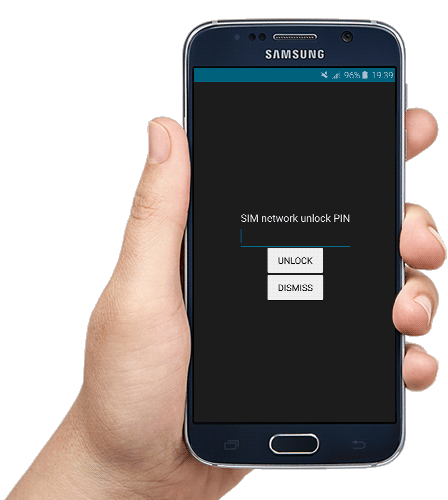You absolutely love your cell phone. It has become your favourite companion. But the sad truth is your device is not being utilized to its full capability. Many service providers lock your phone without your knowledge while you are shelling extra for each added service. You can easily get away from this situation with Phone unlocking Service. Phone unlocking service providers offer phone unlocking codes. These codes can help you to save your mobile bill and allow you to switch operators in need. It is a great and intelligent way to use your phone while you are abroad. Numerous companies offer these codes. Some charge for one code while some companies provide the codes for free. So, become clever and opt for a free code to unlock your phone. These genuine codes are absolutely free and give 100% authentic service.
Code Type
Samsung Unlock Code is usually numerical. In many cases the codes are alphanumerical. One code may contain 8 to 16 digits. There can be series of codes also.
How to get a cell phone unlocking code?
This process is simple. You can get the codes easily via email address. Code providers usually offer the codes digitally. At first search for a reputed website or service provider which gives unlocking code for free. Ask help and recommendation from friends and relatives or colleagues in need. You need to know the IMEI number of your mobile for this process. If you do not know the IMEI number simply obtain this by dialling #06# on your mobile. This USSD service will let you know the IMEI number of your device with a popup message. After you have noted down this number proceed to get the code-
1. Go to the website of the provider or the Samsung website to get a free code.
2. Next, enter your device details like company and mobile model name, country, operator etc.
3. Provide your email address to get the code. The code will be sent in this email Id.
How to use the Samsung phone unlock code
1. At first, arrange for a different SIM Card from a different carrier or operator than your regular one. Insert this SIM in your mobile.
2. Next, enter the code if you see the message “Enter free unlock code”. In case you have received a series of codes please go through the instruction to get the real one.
3. Enter the free code and click “enter” or “Unlock”
4. You will get a display message saying “Unlock Successful” or something like that.
You may be asked to pay a nominal amount to get a Samsung phone unlocking code. Some service providers offer the code against a charge. But there are numerous companies and online providers who offer free Samsung phone unlocking codes to mobile users. That means you get these unlocking codes for free. There are numerous online websites which offer the phone unlocking codes. These codes are working and the companies have been trusted by Samsung users for a long time. Hence, do not get constrained by the locked mobiles, use the phone to its full capability with a simple Samsung unlock code.