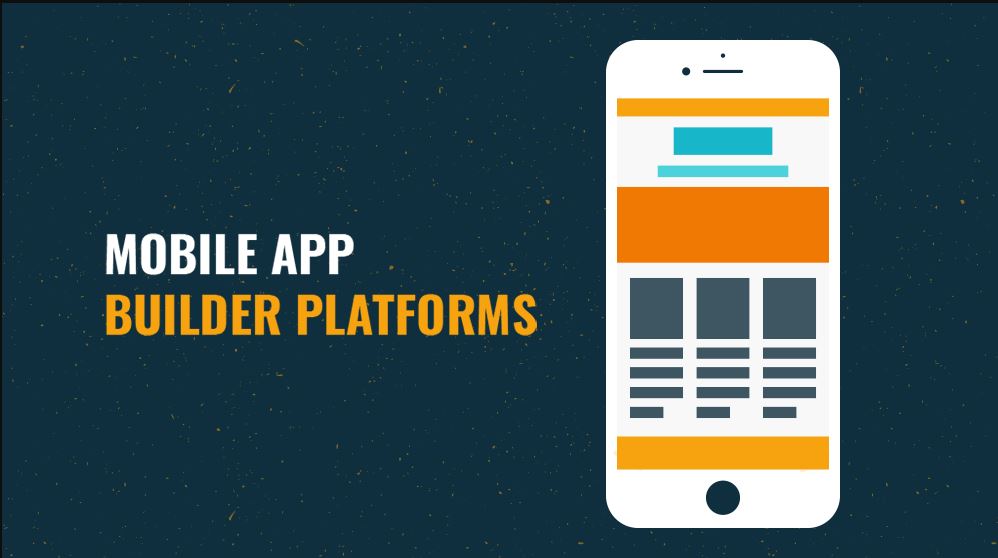Nowadays, it is impossible to not use a mobile app, be it for ordering food, clothes or carrying out small daily tasks.
Developing a mobile app may be complex, but if a powerful no-code mobile app builder is used, things can become much easier.
Now you must be wondering, what is an app builder?
A mobile app builder platform is a powerful tool that can help you to build a mobile app within days or even hours. This is opposite to complex traditional mobile app development processes which usually takes months or even years!
That is because traditional app development methods required extensive code-writing, long testing times, fault finding & fixing and many other activities.
On the contrary, using a mobile app builder is easy & even an amateur can use it to build an app. So, let’s learn some simple steps to build an app using an app builder.
Simple Steps to Build an App with a Mobile App Builder
Here are a few easy steps that you can follow to develop a mobile app using an app builder platform.
1. Choose a Name for your App
This is one of the first & foremost steps that you need to keep in mind while building an app. Ensure that you come up with an easy-to-remember name.
2. Go the Easy Way or The Hard Way:
Easy Way – If you are building an app for a particular industry, then you choose a pre-built template to create the app.
Hard Way – If you want complete customization control, build an app from scratch with tools like drag & drop as well as unlimited editing.
3. Select the Color Scheme & Design Elements
Any person would want their custom mobile app to look great. Choose an appealing color scheme & design elements to give an amazing look to your app.
4. Add Features for Excellent App Functionality
Choose & add features that are needed in your custom mobile app. Don’t overload it with features as it will increase the size & complexity of the app.
5. Preview the App in Real-Time
Many mobile app builders are providing the feature of real-time preview so that anyone can check their apps on mobile phones in a hassle-free manner.
6. Deploy or Publish
Deploy – Simply scan the QR code generated by the mobile app builder from your phone to start using your custom app.
Publish – Want to go global with your app? simply submit a publish request on Google Play Store or Apple App Store to get your app published in a few business days.
These are a few simple steps that you can follow to build an app using a mobile app builder.