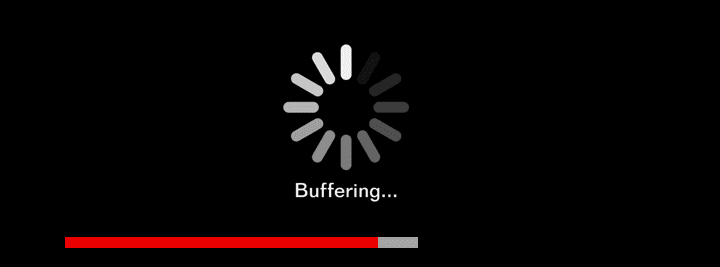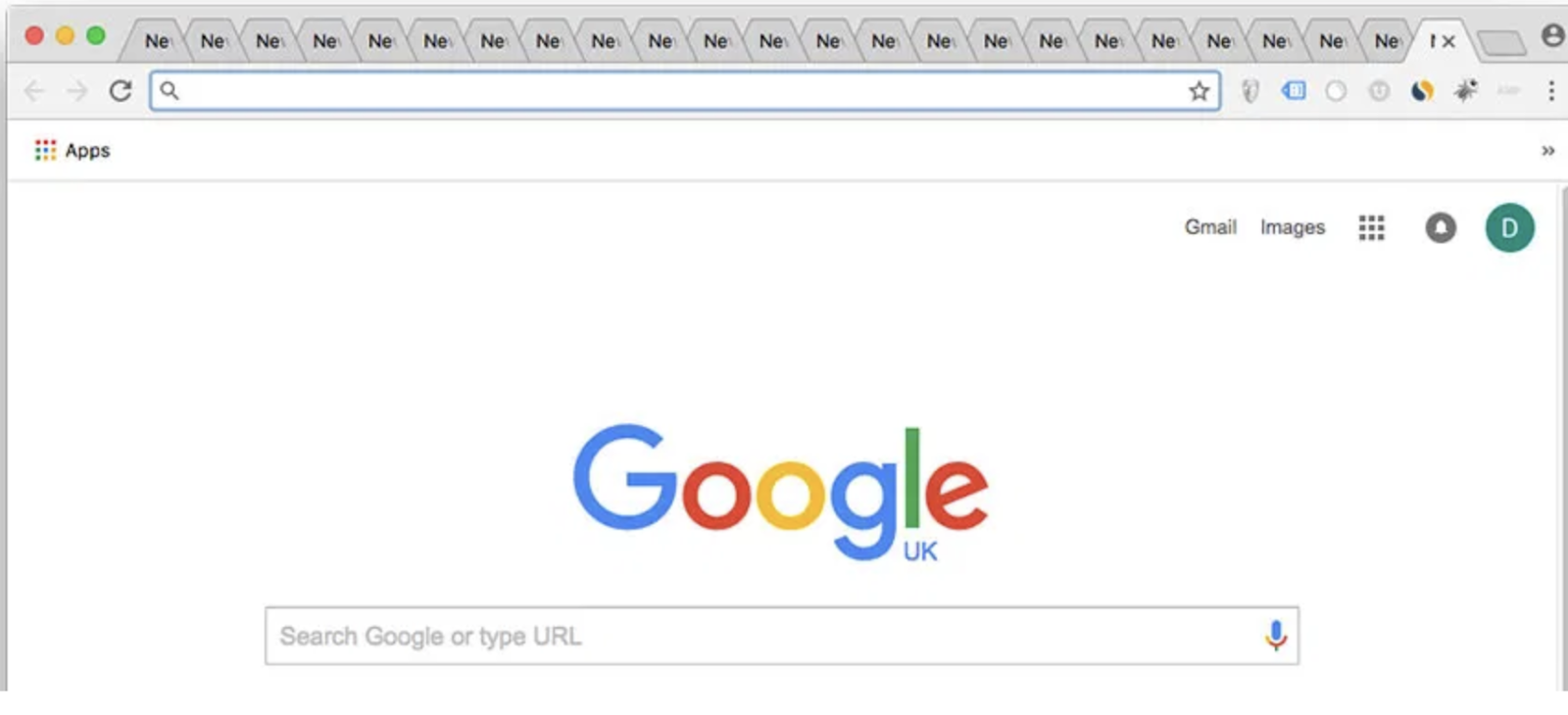Watching your favorite movie or video, and suddenly it starts taking forever to load? That dreaded buffering symbol, phew!
A slow internet connection is simply a nightmare. The websites start taking minutes, not seconds to load, and the sight of it is highly frustrating. A high-speed machine such as a MacBook with a slow internet connection? Not a good combination!
Don’t worry, we are here with some tips to let you enjoy an uninterrupted high-speed internet connection on your MacBook!
Ways to enjoy a high-speed internet connection on MacBook
1. Right placement of the wireless router
If you use WiFi on all your devices, make sure that the router is rightly placed. Solid walls and other objects might create obstructions to the signals and affect the internet speed. Consider being in the same room as the router for the best experience.
2. Connecting to the ethernet cable
Signal loss, attenuation, or congestion would not be a nightmare anymore to you if you connect your MacBook to an ethernet cable rather than the WiFi. A cable offers much higher internet speeds if you are close enough to the router and you plug your MacBook with that cable.
You can even get more flexibility by making use of any product that supports type c hub with LAN, so that your MacBook pro can in parallel be connected to multiple USB C devices and can still be connected to ethernet port.
3. Monitoring the network configuration of Mac and router
It’s a wise thing to check the network configuration of your router and Mac. You can achieve this by typing in the IP address into the browser, from your Mac. This way, you get to know of any technical issues and also the speed of connection with your Internet Service Provider (ISP).
4. Ensure enabling the security for your WiFi
An open internet connection means that your neighbors might also be making use of your precious internet bandwidth. This means that the speed that you enjoy would be short-lived. Choose a security setting like WPA2-PSK and set a not-so-easy to crack password and enjoy a high-speed internet experience on your MacBook for a much longer time.
5. Closing unnecessary tabs or apps
If you have a dozen tabs or apps open on your browser or computer simultaneously, this might be the reason for the extremely high consumption of the internet bandwidth. Consider closing the extra browsers, let your bandwidth be available for a seamless online browsing experience.
6. Cleaning and resetting Safari browser
Mac users rely heavily on the Safari browser, but we don’t realize that it needs occasional cleaning and optimizing. Clearing the browsing history, Safari extensions, and Safari preference files let your browser have a respite. You will notice that your internet speed is much better after doing that.
7. 3rd party apps for optimizing Safari
There are quite a few 3rd party apps available for download, which can significantly improve the internet speed, by clearing Safari’s cache, history, and bookmarks. This might be helpful if your internal cleaning and resetting process is not able to do the job to ensure a high-speed internet connection.
8. Trying out a different web browser
Safari browser and Mac go hand in hand, one without the other seems incomplete! But, sometimes, it might be suggested that you try out any other browser like Google Chrome or Mozilla Firefox, if your internet connection is seeming slow.
In this era, where everything has gone online and digital, a high speed and uninterrupted internet connection are of utmost importance. Ensure you follow the tips stated above on your MacBook, and you won’t encounter any buffering issues. We understand what an infuriating experience it is, especially in this fast-moving digital world!