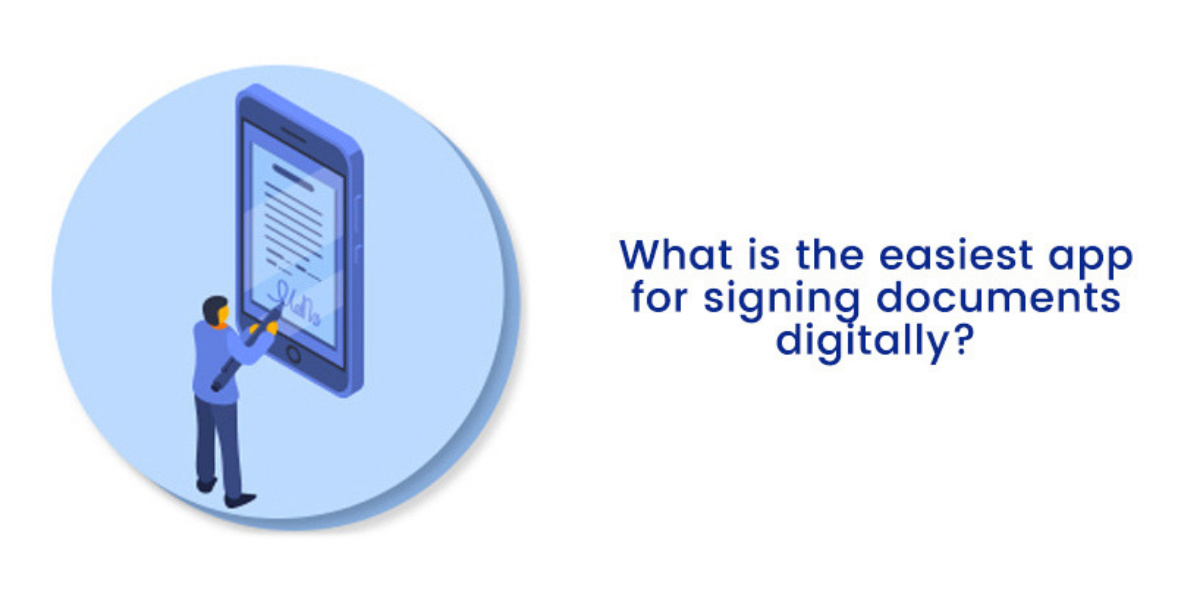For a truly paperless office, you need the right tools to store, sign, and send printed documents electronically. Fortunately, the mobile phones, tablets, and laptops we carry with us have all but replaced significant, bulky devices like fax machines and scanners. All that’s left then is finding the best digital signature apps, mobile scanners, and fax machine replacements. The PDF is an easy and convenient way to share documents between users with different operating systems and devices. PDF’s can be file protected works in their favor for maintaining the integrity of the information and data sent in them. It has made them mainly used for business contracts, as well as service agreements, and other essential documents.
Digital Signature Apps
There’s more to design apps than just the signature. An app is especially useful if you can send the document and then track its progress from a unified dashboard. Individual users may not need those extra bells and whistles, though, and instead, they need a simple way to affix an electronic signature. The easier it is to create and store the sign, the better the app experience.
Not all signature apps offer the same assurance. However, as noted, “digital signature” apps are more secure than the “electronic signature” app. Mostly, electronic signatures are an image placed on the document, but they can’t show if someone tampers with the file after it is signed. Digital signature apps link a signature to a specific signee and then keep tabs on the document going forward in case any alterations are made post-signature. When you’re considering the app to choose, be sure to look into security features. The app won’t always be labelled “digital signature” and “electronic signature,” but security information will get provided.
eSignly
The eSignly app is a product of Cyber Infrastructure Limited and offers a complete solution for preparing, signing, sending, and managing documents online. It is also the best e-signature solution offering the best performance and security. It only takes a few seconds to sign, send, and manage documents with eSignly. The app maintains a comprehensive audit trail for all activities. It, therefore, becomes easy to understand what and when it happened. Additionally, their customer support is responsive and readily available to assist its users. You will always find the assistance you need from them.
HelloSign
HelloSign brings a unique angle to the market by focusing on customization, customer service, and the web’s first entirely free eSignature plan. Their business plans are also among the best-priced on the market. HelloSign’s robust API allows you to embed and fully brand signing options into your documents. The company is also compliant with all major worldwide eSignature laws and offers an array of extensions.
It contains a free plan for up to three documents a month while the Pro plan is $13/month and includes five senders. The business plan is $40/month and allows for up to five senders. Enterprise plans are also available, and all purchases come with a 30-day free trial.
DocuSign
The app has over 200,000 users, and is, hands-down, the most popular customer signature app on the market. The software is intuitive and easy-to-use and integrates with a wide range of third-party tools. A suite of APIs even allows for custom integrations with your current systems. If integration is at the forefront of your mind, this is the solution to select. DocuSign also places a strong emphasis on security, both for the storage of data and the e-Signature process and has many high-level security certifications in both Europe and the US.
The standard plan of DocuSign is $25/month per user. More advanced Plans include payment collection and bulk send, begin at $40/month per user. All come with a 30-day free trial.
Scanner Apps
You don’t need a dedicated scanner to scan documents. All you need is a scanning app for your smartphone. All scan apps scan and save your documents. The scan apps not only take crystal clear snaps of your docs but also make it easy to share and save everything necessary.
Scannable
It is a scanning app by Evernote and one of the best apps in this category for its ease of use. Scannable automatically saves your document to Evernote and offers other options. Scannable saves your previous scans in the “Recent” screen so you can get at them quickly if you even need a particular document again.
The app is good for more than just scanning and sending documents, too. Scannable also recognizes business cards, making it easy to get that vital contact information saved quickly. Scannable offers a free esign service to its clients.
Google Drive
The app is free and has built-in image capture. The feature lets you snap anything with the phone’s camera right from the Google Drive app. Everything is automatically uploaded to your Google Drive account, giving you quick access to your document from anywhere you use Drive.
If you don’t like the scan, refresh the image for another take. When you’re satisfied, the app saves your scan to Google Drive as a searchable PDF. Then, you can manage all of your PDF documents inside Google Drive, uploading other scans you might have from other apps. Google lets you search across all of them for any text contained in the file using its optical character recognition power.
Fax Apps
After scanning your document, signed it, and had it signed by someone else, too, you need to fax it. If you do have a business fax machine, it seems as though no one in the office ever knows how to get an outside line or send a document long distance.
Notably, there is a disappearance of the fax machine and all of the great alternatives we have to fax. However, some business and legal documents can only get accepted by fax. For users who need to fax a file but don’t have an easy way to do that, these apps can help.
HelloFax
The app is the fax component of its sister above app HelloSign. It is an excellent solution if you need to both sign and fax documents. HelloFax will create a cover page if you need it, but you can include your cover page in the file.
There’s a cap on fax pages, even for paid accounts, with free users getting only five pages. You can earn additional free pages by sharing HelloFax. Once those avenues are exhausted, users have to choose a premium purchase to keep faxing. The app is free to fax five pages. Its plans range from $10/month after e signature free trial.
RingCentral Fax
RingCentral Fax is about as full-featured as it gets, and their cloud faxing component integrates with the other RingCentral business communication apps. In addition to a number to receive incoming faxes and faxes sent by email, RingCentral also promises secure faxing
RingCentral integrates with Dropbox, Google Drive, and Box, so you can keep your files where they are and send directly from your cloud storage service. Its plans start from $8 per month.