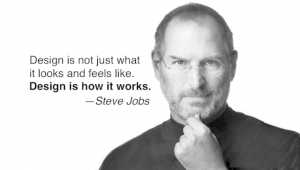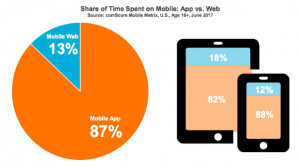Design is the ultimate identity of every brand. It’s the reason why you can recognize the McDonald’s logo from afar. And even when you see a color pallet that uses similar colors as the McDonald’s logo, the first thing that pops up in your mind is ‘McDonald’s’. There is no doubt that designing is a very powerful tool for developing your brand’s identity. Similar goes for any products, websites, or mobile apps that you craft.
If you want your mobile app to stand out from the crowd, you will have to make sure that you follow a tried and tested designing procedure to make your app looks attractive and engaging.
I’m not a developer or a designer, but, I’ve worked closely with app designers and developers. I’ve seen some amazing mobile apps and I’ve also seen some major design flops. Design isn’t only about knowing how to use certain designing software, it is more about understanding your product, its features, and functionality, and then crafting it by keeping your end-users in mind.
If you don’t quite understand why you need a good looking app, let me give you some intro:
Why You Need a Good App Design
Mobile apps that have been designed without keeping mind the user interface and the user experience, fail to attract any users. With the growing advancements in technology and the rise in competition, users have high expectations. It’s evident that users prefer to interact with mobile apps that are quick, easy to navigate, and that are efficient in solving their problems. Generally, people want to get more done without having to invest too much time.
Furthermore, it turns out that mobile users are spending 87% of their time on mobile apps and only 13% on the web. So this means that at one point or another, you will have to hire a mobile app development company and expand your business to mobile apps.
The only way to meet these benchmarks is by designing a high performing mobile app that is simple to use and has an elegant interface.
From my experience and expertise, I’ve rounded up some essential steps you need to follow to create your mobile app.
Essential Steps for Designing Your Mobile App
Brainstorm_ What Are You Building?
Before you head on to your computer screen, pick out your favorite notepad, we will first have to do some pencil work. Delve a bit deeper into how you want your app to look and what you want it to do. This part may seem easy, but when you get started it can be a bit tricky. At one point, you might even get frustrated and start wondering ‘where to start from’.
So start off by sketching out your ideas and figure out how you will get them to work in the app. Think of it as drawing a road map of your app, a step by step procedure to turn your ideas to reality.
Just brainstorm the overall functions of your app. For Example, if I were to develop a language app to help you expand your vocabulary. If I were to do this by teaching you a new word every day. Here are some of the things that I would identify.
- Push notifications
For pushing new words to the user via notifications. - Home Screen
A home screen for the user to select the language they want to learn. - Progress Report
A screen that shows the progress of each lesson. - Viewing Lessons
Enabling the user to view the list of words that they’ve learned
There are many more elements and functionalities that can be added to this app. When you start planning your app, make sure that you identify all your features.
Follow the UI Design Principles
Once you have a clear idea of what you want to design and what value it will provide, take some time to understand the type of user interface that you want to deliver. Keep in mind the end-user. When you plan out your UI, make sure to follow the below-mentioned UI design principles. They will save a lot of your time to ensure that your UI is feasible and easy to use.
- The Structure Principle: This principle focuses on the overall architecture of the user interface. It should be clear, meaningful, and consistent.
- The Visibility Principle: Make sure that all your design elements and the necessary options for given tasks are easily visible to the user.
- The Simplicity Principle: Your design should make sense with clear communication.
- The Feedback Principle: This principle ensures that you keep your users informed about the actions that they’ve taken. For example, error, message status, change of condition, etc.
- The Reuse Principle: In order to maintain consistency throughout the design, it should reuse internal and external design elements and behavior.
- The Tolerance Principle: The user interface should be flexible and capable of tolerating varied inputs.
Create User-Flow Diagram
Once you have a clear idea of your app’s design (with respect to user satisfaction and the UI design principle). It’s time to make a user-flow diagram. A user-flow diagram is the first full-fledged representation of a user’s journey through your mobile app. This diagram contains three types of shapes:
- Rectangles
Used to represent individual screens - Diamonds
Represent the decisions made on various elements, such as tapping a button, zooming, and swiping. - Arrows
Arrows are the connection between screens and decisions.
User-flow diagrams will give you a clear idea of how your app will function so that you can design it accordingly.
Create wireframes
Once you have compiled your user-flow diagrams, it’s time to start working on the wireframes. Wireframes are used to represent how your app will look. They are an outline of where your images, labels, buttons, text, and other elements will be positioned. Here is how a wireframe looks like:
Wireframes are basically a basic blueprint of how your mobile app is going to look and function. If you have a simple app, then you can create these wireframes on paper, but if you have a complex app, then I would suggest you go for digital wireframes. To help you get started, here are some tools that you can use to create wireframes:
- Figma (Web, macOS, Windows, Linux)
- Adobe XD (Windows, macOS
- Sketch (macOS)
- Affinity Designer (Windows, iOS, macOS).
Before moving on to the next step, you can go ahead get your wireframes tested. You can get some valuable feedback from your friends and family and make the necessary changes.
Create Mock-Ups and Prototypes
Once you’re positive that your wireframes can’t get any better and they’ve also gotten positive feedback from your client and the development team, it’s time to move on to the next step. After wireframing, the next step is to create mockups and prototypes. A mockup is a static high-fidelity simulation of the app that delivers the visual look of the app’s design. It includes typography, color, iconography, and the overall style of the app. Mockups are static visualizations of your app, if you’ve created them well, they pretty much look like screenshots of your app.
When you should use Mockups:
- When you need to decide the visual style, typography, and color scheme.
- Experiment with the look of your app
- Present the UI to your client or a stakeholder
A prototype, on the other hand, is a high-fidelity interactive simulation of your final product. You can interact with the prototypes and even test the user-flow.
When you should use Prototypes:
- When you want to connect all your elements to better understand them with an interactive flow.
- When you need testing as well as a learning tool.
- When you need further insight into your design (this is easier with interactive elements).
Just like for wireframing, there are some excellent tools that you can use to create Mock-ups and Prototypes. I’ve mentioned a few below:
- MOCKPLUS
- Balsamiq
- InVision
- io
Time to Develop
Once you’re done with wireframing, mockups, and prototyping, it’s time to hand over your design to the development team. They create the codes for the functional side of your mobile app and make sure that it actually works and performs the expected functions. Most probably you will have to make some adjustments to your design to ensure that it works smoothly. And once you have a functional app, you can look back at your initial goal and analyze whether your app is doing what you want it to. If necessary, you can make some changes and tweak up the design a bit to get the desired results.
Testing and Feedback
Now that you have a fully functional mobile app, it’s time to put it to test. You want to make sure that every aspect of your mobile app is properly functioning and is visually appealing. You can call up some helpers and volunteers to get your app tested and get some feedback.
Give your helpers full freedom with the app and ask for honest feedback. At this point, you will be able to figure out any defects in your design and you’ll also get some insight into how you can make some changes or further improvement.
Let’s Get Down to Designing Your Mobile App
In today’s advanced society, everything is going mobile. On my days off, I barely interact with my desktop, I spend the majority of my time on my mobile. The same is the case with users all across the globe. Mobile apps are an essential component of mobile devices and they are a growing need for business. Businesses want to be where their audience is, so evidently, if you want to attract more users to your mobile app, you’ll have to make sure that has flawless functionality and design.
The app design process can appear to be quite complex, but if you can follow this guide I’m positive that you’ll be able to develop a successful mobile app in no time.
Before you head off, do tell us what type of app you’re thinking of developing. We would love to hear from you.
Rameeza Yasin is a Digital Marketing Executive for a custom web application development company in Dallas.