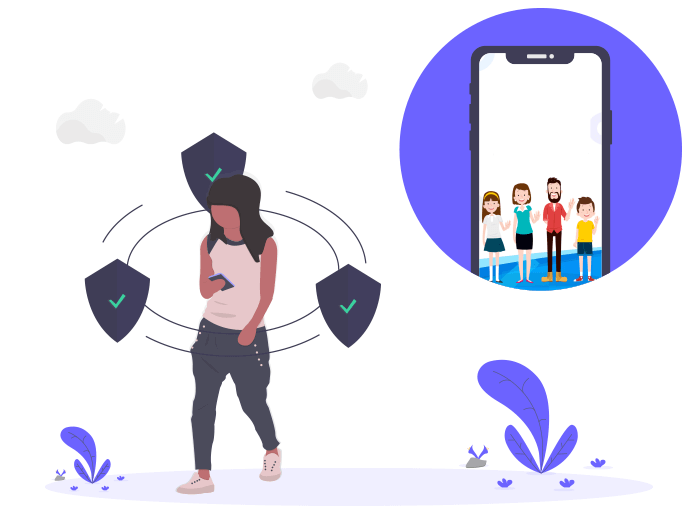Children will take advantage of the internet activities, and a free phone monitoring apps for parents will take away the worry of letting kids loose online.
Kids safety app can take care of your teen’s digital activity, whether they are socializing with friends, researching a study project, or enjoying whatever the cyberspace is offering them, parents don’t need to bother at all.
Using such software, you can restrict apps that your kids can access either by blocking it completely or permitting access to appropriate applications.
Here parents will able to find the perfect child monitoring app to keep a check kids’ digital lives.
Free Phone Monitoring Apps for Your Kids
1.Bit Guardian Parental Control
It is the most reliable and safe kid tracking application. Its mind-blowing features are keeping this software at the top position.
Features:
- Time Schedule helps parents to put time limits on kid’s app usage.
- App Blocker and App Install Blocker blocks harmful applications and refrains children from installing new apps.
- The GPS tracker enables parents to track a child’s whereabouts by setting Geofence boundaries safely.
- A child’s safety is of utmost importance and is taken care of by Panic and SOS Alerts. During emergencies, you can easily reach your kid with one click.
- App Time is a customized tool that allows parents to form a group of similar apps and fix the hours of using multiple applications in a single group.
- It provides a call blocker facility to keep the child away from the distractions of unknown callers.
- This software is useful in recovering the lost device and applying Factory Reset to secure the data.
- Kiosk Mode is the exclusive feature that allows parents taking the indirect remote access of a child’s phone. You can provide access to a bunch of apps to kids and they cannot use other applications (other than the selected ones).
Pros:
- Easy installation process
- No prior know-how is required to use this app
- User-friendly interface
- Generates individual report logs
- Removes limitation of adding numerous children
Cons:
- Supports only Android device
- SpyFone:
This child monitoring software is suitable for tracking a child’s digital activities.
Features:
- SpyFone manages the child’s contact list.
- It has an Application Blocker tool that confines children from using harmful applications.
- It provides the facility of watching frequently used apps, websites, and games.
- It is useful in viewing the real-time online activities of kids.
Pros:
- Reliable and user-friendly software
Cons:
- Limited features for monitoring an ample number of online affairs.
- Tracker Free:
It is useful to control a child’s device remotely.
Features:
- It enables the blocking of adult websites.
- Location tracking is easy.
- It permits parents in keeping a close watch on social media accounts of children.
- Tracker Free facilitates viewing a child’s contact list like whom they are talking to and contacting frequently and vice versa.
Pros:
- Records flawless and accurate data
- Safe application
Cons:
- Advertisement disturbs the consistency
- Lacks a few basic features of parental control application
- Easy Logger:
Easy Logger covers basic features.
Features:
- It accurately records SMS and Calls.
- It is efficient in tracing kids’ location history.
- Complete details of the apps used by children can be known.
- It has a real-time location detecting facility.
Pros:
- Simple operating system
- Uncomplicated download
- Flawless functionalities
Cons:
- Works only on Android device
- mSpy:
Here, free download is available only for a specific period.
Features:
- GPS tracker locates the kids’ devices.
- It supports both iOS and Android.
- You can view the web history of your child.
- This child monitoring app traces photos and videos in a teen’s device.
Pros:
- Full-time technical support is available
- Keyword alert protects kids from online threats.
- Convincing performance
Cons:
- Fake advertisements are spread for mSpy, hence be aware of such news.
- Once the free trial period of this software is over, its purchase is mandatory.
- SpyHuman:
This phone monitoring app has a good data backup resource.
Features:
- Highly effective data backup tools.
- It has Call and SMS App tracker.
- Parents can check a child’s browsing history.
- It monitors the activities of two social media accounts i.e., Facebook and Whatsapp.
- The Anti-Theft facility works best in this software that helps in finding the missing phone.
Pros:
- Simple downloading process
- 24/7 live customer support
Cons:
- All social media accounts cannot be monitored
- Sometimes this app automatically gets collapsed.
- Poor performance
- Hover Watch:
It is spy software that safeguards children from online threats.
Features:
- This spying app lets parents keeping an invisible watch on the child’s online activities.
- It remotely records the call.
- It tracks more than 5 devices with a single login.
- Keeps a record of text messages and call logs
- It provides another feature of the front camera to click the photo of the person (every time) who unlocks the phone.
- It tracks the child’s device even when the SIM card is replaced.
Pros:
- Effective monitoring with accurate results
- The official website offers a complete guide for using this software
Cons:
- Complicated user interface
- Technical knowledge is mandatory to use this application.
- Time-consuming software
- The complete guide needs to be read
- Monitor Minor:
This child tracking app keeps an eye on kids’ digital tasks.
Features:
- It offers SMS and Calls tracking functions with email notifications.
- It detects the URL of kids’ devices in their web history browser.
- It easily locates the phone with a GPS tracker.
- It easily tracks Whastapp messages.
Pros:
- Trouble-free accessing tools
- No interruptions of advertisements while using this kid safety app
- User-friendly dashboard and effortless download
Cons:
- Compatible with Android device only
- Reading the user’s guide is mandatory for a successful installation.
By now, you may have evaluated the above child tracking apps for parents. So, which one will you pick? Software with the least features and advantages or one with multifunctional and resourceful tools like the Bit Guardian Parental Control?
Lend your choice on a smart kid safety app – Bit Guardian Parental Control. Install it today!”