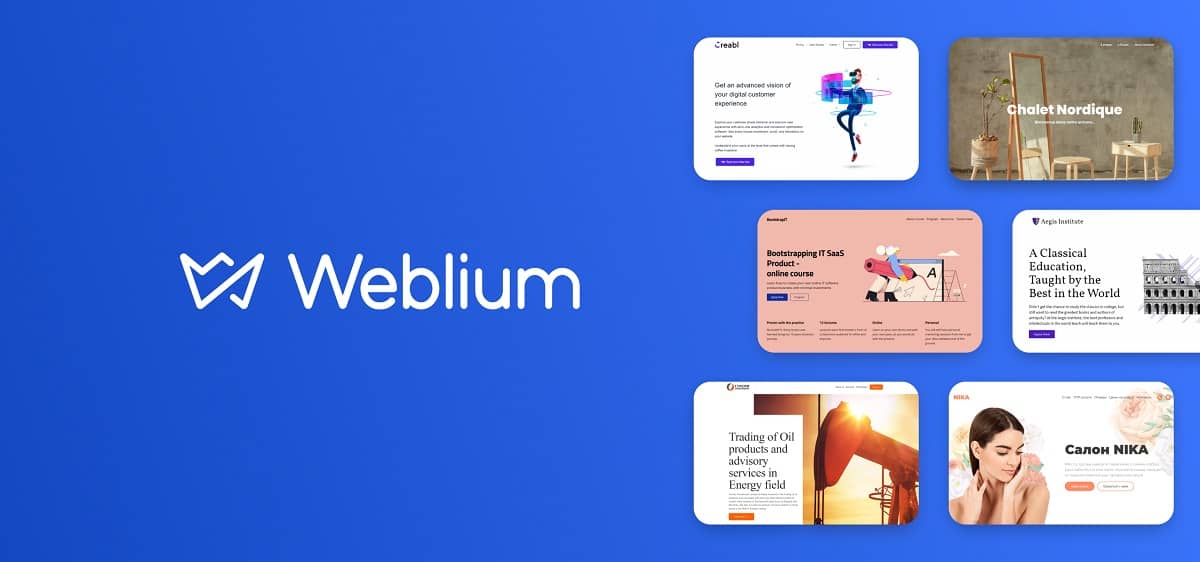Why do you need a website for salon?
● creating and maintaining the image of a beauty salon, increasing the confidence of potential customers;
● attracting new clients;
● informing clients about salon services, loyalty programs.
Beauty salon business websites – help in running a successful enterprise! This is a simple but effective website that you can create on a website builder in just a few days on your own, with a minimal budget.
Choose a progressive website builder with professional templates, modern functionality and a simple, user-friendly editor – try Weblium templates!
Necessary pages and elements of a beauty salon business card site
● Home (high-quality photo / promo video, strong tagline);
● Information about the salon (+ link to a bright photo gallery of the salon);
● Services (detailed description + prices);
● Information about specialists (achievements and awards);
● Customer reviews (photo, quote, optionally – a link to accounts on social networks);
● Online registration form with CTA;
● Online chat;
● Social network buttons;
● Contacts and map.
Professional business card templates for Weblium beauty salon already contain all the necessary pages and elements, because they are created on the basis of an in-depth study of the world leaders of the niche.
But you can always add any pages and blocks you deem necessary with a simple visual editor!
Requirements for the design of business cards for beauty salons
● Simple and convenient site navigation;
● Minimalistic style and solid color background;
● High-quality photos;
● Concise, easy-to-read texts;
● Visual hierarchy;
● Adaptability of design for mobile devices.
The best examples of Weblium beauty salon business cards are thought out to the smallest detail, so sites based on these templates begin to attract new customers immediately after launch.
Beauty salon business card: choice of color and backgroun
- There are three types of colors in design – main, accent and background:
● Main – the shade with which you will be associated. In it, design the main elements of the page that convey the most important message.
● Accent – works in contrast with the main one. Shades it and highlights the elements you want to draw attention to: CTA buttons, section titles, or headings.
● Background – the background of the page. The white background is a classic, it does not distract attention and creates a sense of calm and trust in the brand. If you want something more interesting – add unobtrusive geometric shapes, translucent images related to your business to your white background. Finally, you can choose an elegant dark background associated with premium class. - Remember to match the colors to the age and gender of your target audience. Most of the clients of the salon are young women, focus on red, purple, blue, orange and yellow.
Don’t use many primary colors – 2-3 is enough. - Combine bright colors with neutrals (dark gray, black, gray, ivory, beige and all shades of white) – and determine the proportions correctly.
How to create a business card for a beauty salon: step by step instructions
- Register in the Weblium constructor.
- Select a template.
- Customize the design.
- Create new pages (optional).
- Add CTA and Contact Forms.
- Add content.
- Connect analytics.
- Set up SEO.
- Check the results.
- Publish your site!