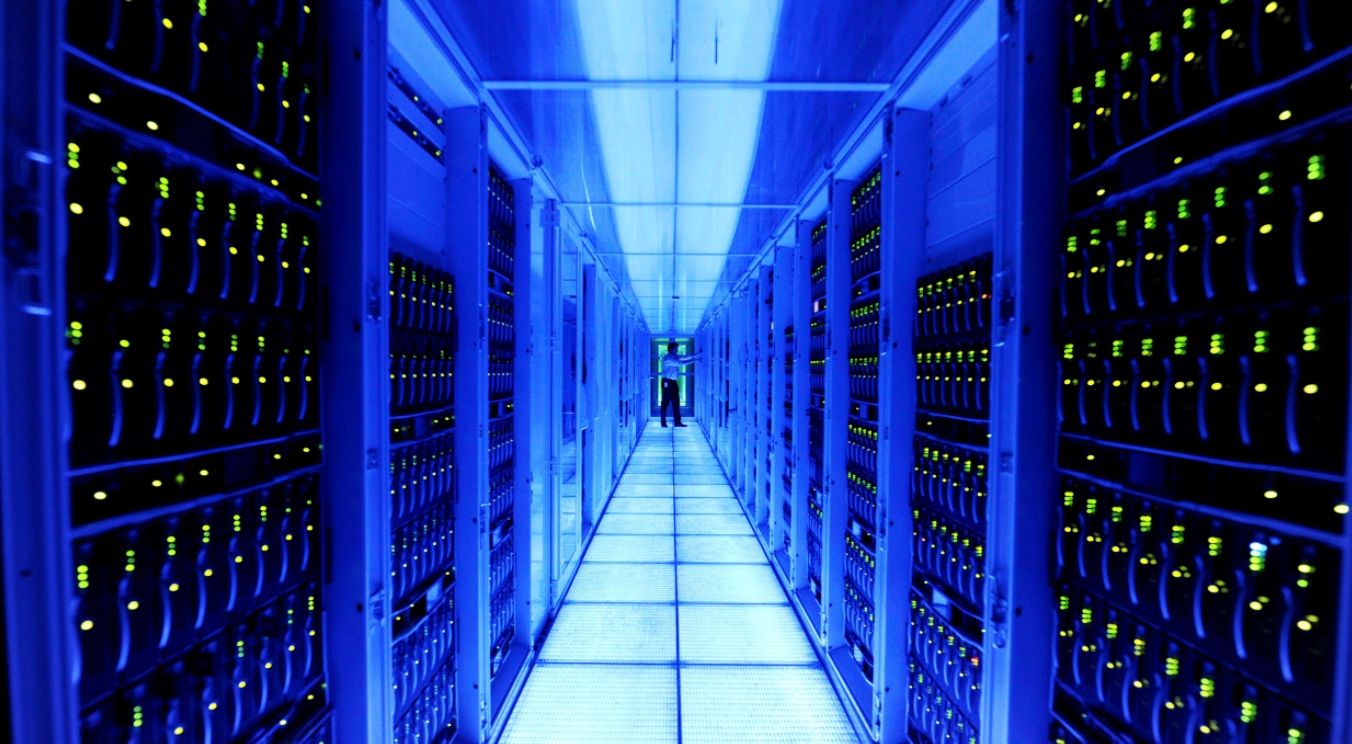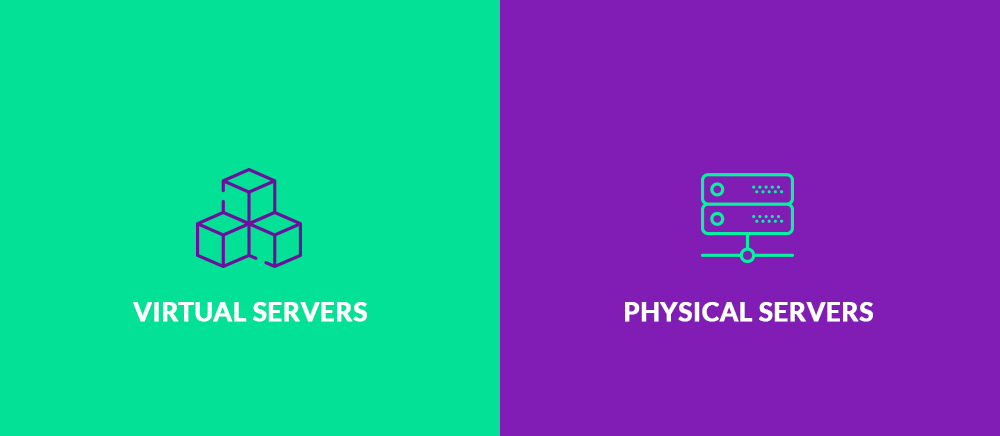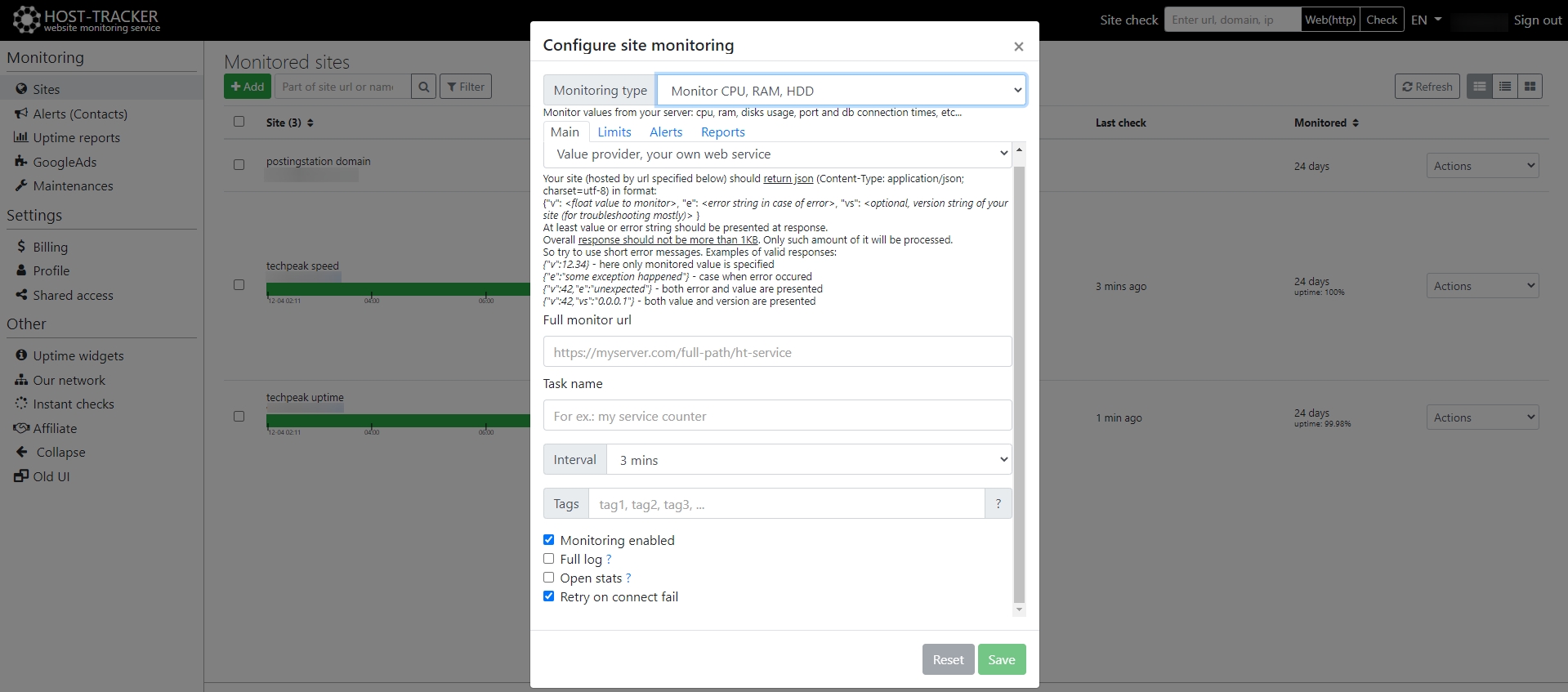Probably every notable web project or just every large organization sooner or later is faced with a choice between buying a physical or leasing a virtual server. And this is far from the easiest task. This question could be a technical one, or it can be a matter of personal preference, but in any case, the answer should be found. And, preferably, the correct one. Moreover, everything depends not only on current needs, but also on plans for the future. For example, choice will depend on how stable the server is now and how much the company will need to upgrade its hardware later.
Physical or virtual server?
It is impossible to unequivocally give an answer which is better to choose in the general case. It is necessary to check the project at least according to the parameters listed above, take into account the specifics and assess possible prospects in the future. The website owner must make a decision only on the basis of a comprehensive analysis of a specific situation.
A physical server is a separate (dedicated) specialized ”computer”, which usually provides for installation in a classic data center. It has everything it needs to work, including a processor (or processors), RAM, hard drives, etc. And the owner has full control over all the components of the physical server. You can change the hardware configuration, install the OS at your own discretion, enable, disable, reboot or service at any time.
A virtual server (VDS/VPS) is a software model of a real physical server. Such a virtual machine receives certain resources at its disposal – processor power, a share of RAM, available disk space, etc. At the same time, users can not configure the virtual web server itself as they want and need. The owner of the virtual server only has access to the parameters inside the virtual machine.
Large companies usually prefer physical servers. Because those can afford a place for hardware as well as a webmaster or even a team to provide maintenance.
Server monitoring routines and tools
Web servers, both physical and virtual, need constant monitoring to keep it running for as long as possible. And most webmasters use sophisticated tools such as the HostTracker service to ensure a high level of monitoring efficiency. This website monitoring platform offers many simple yet effective tools to keep your website and its server running smoothly. Starting with elementary availability checks and ending with collecting statistics and, of course, monitoring server hardware. This cloud-based service allows the webmaster to get immediate knowledge of CPU, memory and disk usage issues and can improve the performance of a physical or virtual server.
Thanks to the many useful features of the HostTracker platform, all information about server performance and settings is two steps away from the webmaster. Each required sequence of actions should be specified and performed only once by the responsible webmaster. And after that, the system will perform these procedures automatically. And the system will notify the webmaster in case of any problems and provide detailed information about the occurring problem. The system will point to what, when and why happened. Thus the webmaster will need only to respond fast and fix all issues.