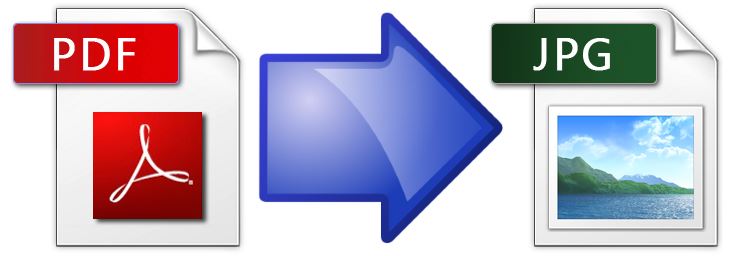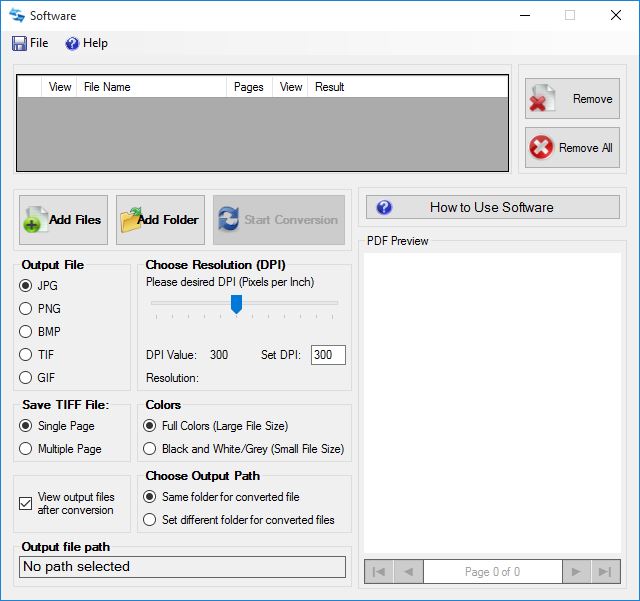PDF to JPG Converter is required for those people who usually receive the image file in a PDF (Portable Document Format). It is an effortful task to manage the PDF file.
The reason is, PDF file occupies so much space. It is difficult to edit the image file in PDF format and you also have to compromise with the quality you actually want.
Even the clients complain about the formation of the PDF files But, there is no worry because all the problems have solutions. Technology has advanced rapidly and Software called PDF to JPG Converter is now available for file conversion.
There are many benefits of converting the PDF file to a JPG format:
- It supports the multiple files conversion: It takes much time to do the conversion of files one by one, but this software can do multiple conversion of files in a few minutes. Now your hectic work can be done quickly.
- It gives you higher resolution image file: In PDF format, there is no guaranty that you always get an image with a high resolution, but in the PDF to JPG converter, you can choose the resolution of the image file with the option of dots per inch. It is basically used to adjust the resolution of the image file according to your preferences. It makes your image more professional.
- It can convert password protected file: Many times, clients give you PDF files that are password protected. Now, it can create a problem for those people who do not know about this software because it has a feature of converting the password-locked PDF files. You do not need to disturb the client for asking the password for conversion. You require the password at a time when you need to convert the image.
- You have no need for internet service: Many people think that if they do file conversion online, they can save their time from downloading the software. They forget that they may have browsing issues while converting the file online. That is why, once you start using downloaded software, this problem can never arise. You can do your task at any time.
- It can convert color files: There are many software are in the market that do not support colored image file. This software can convert the colored or black and white image file. The black and white image file is less size format as compared to the colored file because it has less colors.
Steps are also very simple for the file conversion:
- Once you download the PDF to JPG converter, you are required to install it.
- After installation, you can see the default page of the software. You have to press the button “Add Files” to add the image file that you need to be converted.
- In this step, if you need any changes, you can click on the button “Setting” and make the required changes.
- Now, it is time to do the final step, all you need to do is press the button “Start Conversion” and what you will see is that your file conversion is finished.
Conclusion
Undoubtedly, you can trust the PDF to JPG Converter by Soft solutions as it is an excellent solution for converting the PDF files. It is already being used by the many end users. You will not have to think twice before opting it because there is no reason left to choose it as it provides you the features which you will not get from the other one.
About the Author:
The article is written by Ankit Nagpal. He runs the software company named Soft Solutions that develops software in the domains of scanning, file formats, document security, image editing, printing and file conversion.