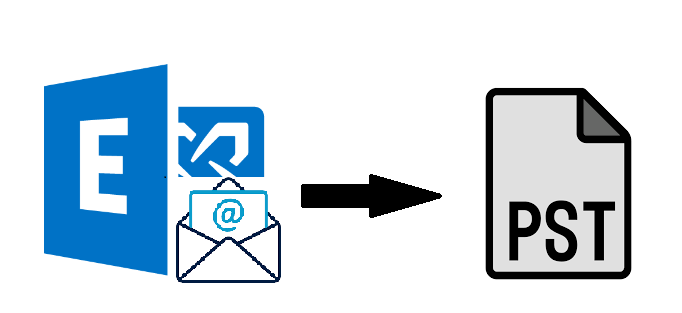In IT organizations users use the Exchange mailbox emails as a mode of communication and share the information with each other inside or outside the organization. Exchanging data via EDB email makes this mailbox data item an essential part of the Microsoft Exchange Server because it contains important information. So, it is necessary to export email from EDB file to PST as a backup file for storage purposes and future use.
Let me explain why it is mandatory to export Exchange database mailbox email to Outlook data file. Till now as we know that it stores vital information of IT companies or organization, which means that the data is stored in bulk and every Exchange users and administrator know that storage space is one of the major concern nowadays. To resolve this issue it is important to export the email from the Exchange database file and export it directly to the Outlook PST. This way, users can delete the exported email from the server and easily add the new data in future use without worrying about the storage size.
Another major concern of Exchange administrators and users is the corruption issue. If any .edb file, mailbox, or data items get corrupted or damaged then there are chances that you may lose Exchange data i.e. email and other items. So, in order to prevent data loss users export Exchange emails to PST file format as a backup for future use. In case, if anything happens with Microsoft Exchange Server or its data then you have an Outlook data file from which the user can retrieve the data back by importing it into the server or MS Outlook.
Well, now you know why it is important to export Exchange mailbox emails that let’s move forward to the solution.
Manual Method Export Email to PST Exchange 2010 PowerShell
Here, we are not using Exchange Admin Center because it exports the entire Exchange database mailbox to the Outlook PST file, and with the New-MailboxExportRequest PowerShell cmdlet you can selective export the EDB mailbox items to the PST file format.
But before using this command user have to assign the Mailbox Export Import Role which provides export or import permission. By default, Microsoft doesn’t assign this role so, you have to do it manually by inserting the following command given below:
New-ManagementRoleAssignment –Role “Mailbox Import Export” –User “enter-name-of-user”
After that, you have to create the shared folder to save the export Exchange email data in form of PST file. Users have to provide the read/write or full control to the Exchange Trusted Subsystem Security group of this folder.
Then use the Exchange PowerShell command given below to export Exchange mailbox email to the Outlook PST file:
New-MailboxExportRequest -Mailbox “insert-mailbox-name” -FilePath “enter-UNC-path” -IncludeFolder Inbox
This cmdlet let users to export the emails from the given EDB mailbox to the PST file format.
Shortcoming Of Manual Solution
- This solution doesn’t export emails from offline EDB file
- Export emails from one Exchange mailbox at a time
- It requires technical skills, knowledge and hands-on experience to work on this solution
- Little mistake will disrupt the entire process
- Doesn’t work properly with corrupted Exchange database file & mailboxes
If you have dismounted or offline .edb file then this solution is not going to work. For this user can go for the advanced solution that easily export email from offline/dismounted Exchange database file in a simplified manner.
Automated Solution to Export Exchange Email to PST Exchange 2010 from Offline EDB File
Users can use the EDB Converter Software provided by SysTools which supports dismounted and offline .edb file and allow users to export emails from multiple mailboxes (users, shared, legacy, disconnected, archive) to the PST file without using any command in a hassle freeway. By default, it creates UNICODE PST file. As it offers categories filter option which allow users to export the selective mailbox items such as: emails, notes, contacts, tasks, calendars, and journals to the Outlook Data file.
This tool provides dual scan mode option (Quick & Advance scan) which recovers Exchange database file from major & minimal corruption with no data loss and after recovery users can easily export the recovered Exchange data to the PST and other file formats too.
Working Steps to Export Exchange Email to PST Exchange 2010 from Offline EDB File
1. Download the automated tool and install it in your system
2. Click on Add file button >> Load offline Exchange .edb file >> Click on Add button
3. Preview offline Exchange database mailboxes & items >> Click on Export button
4. Select Exchange .edb file mailboxes >> Select PST radio button >> Click on Advance settings
5. Select mails from the categories option >> Click on the save button
6. Click on browse button to set target file location >> Click on the export button
Bringing It All Together
In this article, we have provided complete information to export email to PST Exchange 2010 PowerShell by using the solution provided here. Also, users know the cause and limitations of the manual solution. In case if you have dismounted or offline Exchange database file then you can use the advanced solution described in the above section which easily export emails from various mailboxes to PST file in bulk without any hassle.