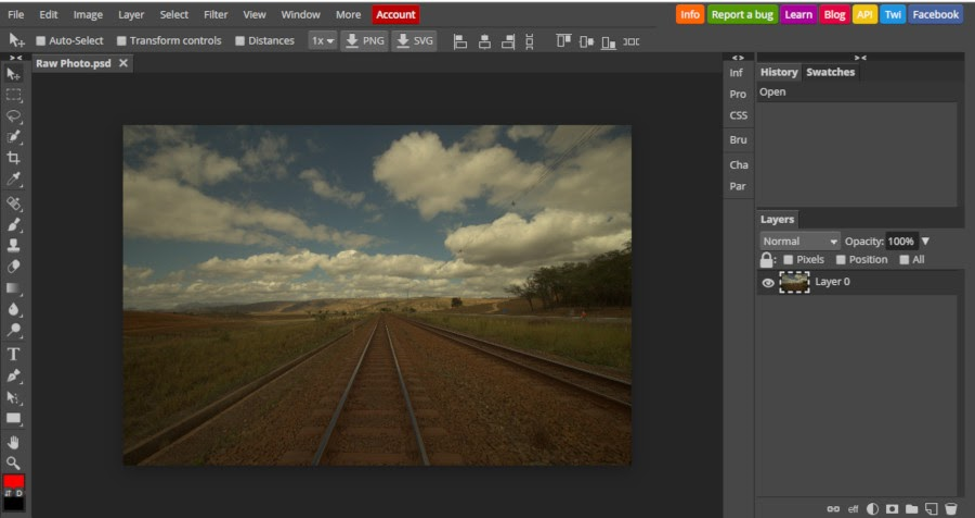For editing and graphic purposes installing photoshop may not be necessarily the only way, there are certain ways of doing the same job.
In fact a situation comes when an individual does not have photoshop installed on their system; this is the period where you need to try some online photoshop alternatives which do not need to be installed at all.
In this article we will have to take a look at some of those online alternatives for photoshop.
1). Azlanblogger
By the grace of technological advancement we lead a comfortable life; one thing may resemble the qualities of another.
Similarly azlanblogger is the modern era web based Photo editor Online that provides the perfect suit of features that photoshop possess with minor differences.
azlanblogger will let you accomplish your work by playing with its handy features in an easy way.
It has the ability to support all the standard formats that the photoshop has like JPK, PNG, RAW and even PSD files.
Although it has got all the features that a user needs, however there are some advances features which it lacks being on its free version.
Pricing info:
- Free version
- Premium version-> $9 for 30 days.
The premium version should be bought only if the version does not fulfill your requirements.
2). Sumopaint
Sumopaint is another online image editor which can be used without any installation process.
Due to its full features suit it has been in use by most of the photo editors and painters, this tool can be used for painting and editing purposes.
It contains an attractive and easily understandable interface where visitors can directly start their work.
Features suit of Sumopaint:
The key features of Sumopaint are:
- Smudge tool
- Blur option
- Image adjustment
- Filtering
- Style effects and brushes.
Uses of Sumopaint:
Sumopaint is in the hands of more than 4 million users for different purposes. Due to its rich set of features and the free version; people around the globe use it for entertainment, practice and for business purposes.
If someone cannot afford the paid editing tools then Sumopaint is obviously the best option to be accessed free of cost.
3). Pixlr
Pixlr is also an online photo editing tool that can be used without being installed, and can replace a photoshop which otherwise needs to be installed.
Pixlr is free of any cost and is really fast and competitive with photoshop. This tool can be used for editing the already existing photos as well as to scratch new photos.
Pixlr benefits:
- Does not cost
Pixlr exists freely for all the users with its basic set of features.
- Versatility
Pixlr provides versatility which means that it could be run on any platform and using any operating system. So users can directly use it regardless of worrying about specific platforms.
- Light weighted
The software does not necessarily require a system with extraordinary resources. It requires a small amount of memory etc.
This is why Pixlr is being considered perfect.
- Polarr
Polarr is in the list of all online Photo editors which also not put you to pay for it. It is a tool with the main aims of color correction and adjustment to faces.
It is more convenient to be used and maintained, due to its simplicity and attractiveness it is commonly chosen compared to other complex programs.
Platform integration:
Platform independence is what makes it considerable among users, here platforms means all the software and machines on which it runs, these platforms are: Web, Mac operating system, ios, window with the chrome extension.
Pros:
- Easily accessible
- Watermark support
- Wide variety of tools
- Support large Jpeg images
Cons:
- Third party plugins cannot be installed
- No raw file support.
- Fotor
Fotor is an entity of online photoshop alternatives, which comes almost close to photoshop regarding features and facilities.
You can work using the Fotor using the same features with slight uniqueness. It is available in both desktop computers as well as in android and ios application.
It has a marvelous set of features that can be used to manage designs, editing of templates and basic photo editing activities.
Platforms:
Web based:
Web based version is available that can be used through browsers.
Android and ios:
Mobile users are also facilitated by an application which is available both for android as well as for ios.
Features:
- Basic effects
- Basic HDR tech
- 100+ photo effects
- Advanced beauty features etc.
Conclusion:
In summary of the article let me take you back towards the situation in which people might get confused in that is how to Edit photos Online when there is no photoshop installed?
In answer to this question the article has presented you the viewers. So in case you are in such moments of circumstances then you need not worry about, in fact, there are a lot of other Photoshop alternatives that can be used for the same purposes.
So try any of the tools and have fun.