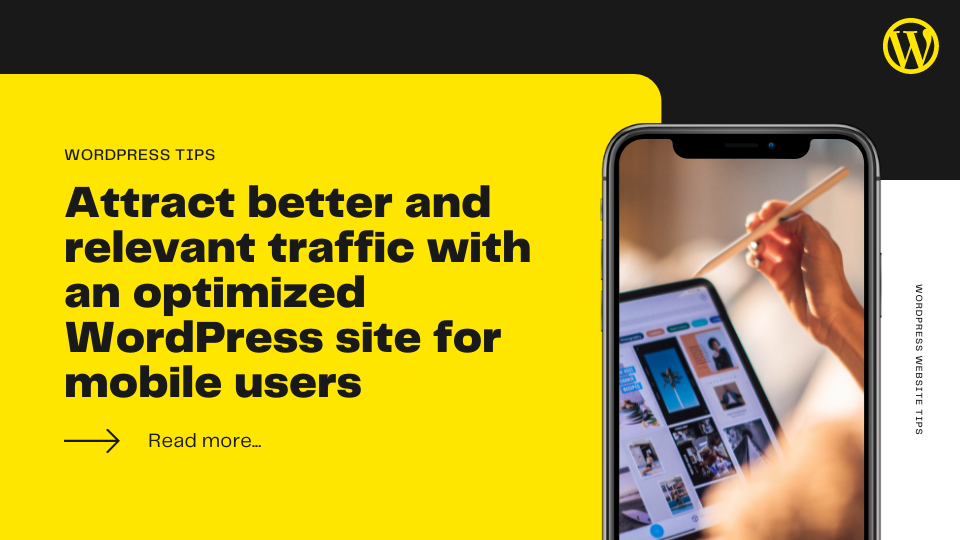WordPress with mobile is an interesting combination of old and new. Mobile phones changed the way humans connect, and WordPress sites changed the content game over the internet. And with the rise in mobile usage, it is inevitable for all technologies – old and new to render on it perfectly.
Whatever we used to do on computers, we now have mobile for it. Even studies on current mobile phone usage suggest that more than 55% of all online traffic is mobile and tablets. Another report from IBM shows that ecom sales from mobile devices increase during festive seasons.
Combining the result of such studies with google’s announcement in 2015 to make mobile-friendliness a top factor in ranking websites, you can start concluding how important it is for a website to be mobile-friendly. Especially for new businesses which are the onset of launching a WordPress website must consider the major traffic from mobile devices.
This article is to help you to make a website mobile friendly and how to optimize it for more conversions.
How to optimize your website for mobile traffic
Generally, when website owners test mobile friendliness, they never get past the homepage, which often has a good display for mobile screens. But it is important to dig deeper into the website structure and hidden pages too. There can be several issues hiding in the dark like:
- The sharing buttons might not be working while visitors are browsing the site on mobile
- The signup form takes longer to close and makes scrolling the website difficult
- Can the products on online stores be bought from a mobile
- The input fields are not big enough to see what uses are typing
1. Social sharing buttons
Sharing on social media is very important for any website, be it ecommerce, affiliate marketing or blog, as one must be already aware that there are tons of plugins available in WordPress. Still, the key is to choose ones optimized for mobile devices.
Such plugins take up a significant amount of screen space and make the social media sharing appear above, below or on a sidebar of the content.
While it is a good idea to have social buttons, they are not good if they occupy a lot of space on a mobile screen. Sometimes plugins not optimized for mobile might even cover the content. To avoid this, see if the plugins have mobile settings and allow you to switch off the sidebar on mobiles. And if it doesn’t, changing plugins to one which resizes the floating share buttons on mobile or shut them off completely is a better idea.
2. Email subscription forms
The email option forms or pop-up plugins are not always effective. They often hide almost all of the content on mobile screens, and it is also difficult to close them without resizing the screen. Even if the user fills out the form, the unnecessary struggle with a pop up can irritate them and make them leave the website earlier than they should.
There are many plugins available for email pop up optimized for mobile screens. One way to ensure that the plugin is working properly is to test it on mobile phones and tablets. One of the options for plugins you can look into is SumoMe. This plugin is free and gives the email option a nice look on mobiles.
Another one is Bloom; it is a paid plugin by Elegant Themes. If you choose to pay for Bloom, you will also get access to their entire set of themes. It has five different opt-in form designs to pick from, and its methods are responsive for all screen sizes.
3. Ecommerce store
If you are running an ecommerce store on woocommerce, it is necessary to make your site look as good on mobile as it does on desktop. If your website has woo’ themes, it is most likely that it’s already mobile-friendly. The woocoomerce developers have been building mobile responsive themes for a decade, so a website with their themes should not have any problem.
But if you are not from the woocoomerce theme zone and bought the theme from some different provider or custom-developed your store, there are two ways to handle this.
Either you can ask your designer to rebuild the website to optimize it for mobile devices, which means the product images have to become responsive so that they don’t cut off on mobile, or the shopping buttons don’t extend the screen size. The other option is to install a mobile-friendly theme like Jetpack. Although there is a demerit to this method – the website looks different on mobile and desktop.
4. Slow website speed
Users are more impatient than ever. Many studies show that a slow loading website upsets customers, and they bounce back to other sites without even a look at the content or products. This can also happen if the users are not connected to high-speed internet.
A simple way to increase the website speed for mobile is to compress the style sheets, JavaScript files, images and reducing the number of plugins.
A CDN and good hosting can also be a lifesaver in terms of website loading time. Mix these with a caching plugin, the probability of mobile users sticking on your websites increases dramatically.
Apart from the problems mentioned above, there are other things you can do to make a WordPress mobile friendly.
- This is obvious but using a responsive WordPress theme is a must. You can find free responsive themes on the official repository. There are many paid solutions like Genesis Framework. You can also look on ThemeForest.
- Another thing you can do is install a plugin like WP Mobile Detector for rendering a mobile-friendly version of the website to the users. WP mobile detector automatically detects mobile phone devices and optimize the presentation on the device.
- Any mobile theme switcher is another such plugin for optimizing websites for mobile. This plugin changes the theme settings in the admin section of the settings. It also lets you pick a different theme for different mobile browsers.
Now you know about the different ways to optimize your WordPress site for mobile. But how to check your solutions are working are not? Here are some of the tracks.
Tools to check if your WordPress site is mobile friendly
Before diving into the list of tools to check the website’s mobile-friendliness, you should know how much traffic the website gets from mobile users. And the common tool for this is Google analytics. You can easily find the number of visitors, which kind of device they are using – mobile, desktop or tablet, and demographic, age, gender, and many other metrics.
1. Google mobile-friendly test
Again, the most trusted tool is from Google. It is simple, to begin with; just search for Google mobile-friendly test, enter the website URL and click analyze. The tool will tell you whether the site is mobile-friendly or not.
If your website is not mobile-friendly, it also tells you what issues need to be fixed.
2. Screenfly
Screenfly is a more powerful tool than Google mobile-friendly test. It presents your website on different screens – mobile, tablets, TV, and desktop. It is useful to find out the elements which are not rendering well even after mobile responsive design.
3. Mobiletest.me
This tool has a very specific function. It lets you pick a mobile device, and after putting in the URL, you can see how it will appear on that device.
You can dive deeper and interact with the website, how the banner image looks, how the buttons and forms are working, everything.
Conclusion
Mobile devices are here to stay, and making your WordPress site optimized for them is an investment for the future. The best way to do so is to follow the tips in the article and if you need more help with WordPress site optimization, contact our WordPress development company. We would love to help you out.