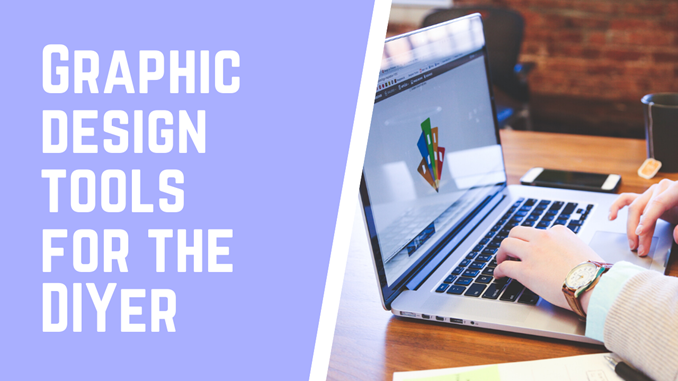When it comes to branding your brand or designing elements for your website or brand, we search for visual designers who know their stuff. More than that, we look for visual designers or branders who can make a unique design for your brand.
If you are a DIYer, you must use should use tools provided on the internet to hone your skills. Also, most big companies are looking for DIYers who know about these tools and can use them effectively.
Here is a list of tools that you DIYers should know of if you want to move up in your career front.
1. Canva
Canva is a free tool that lets a visual designer create a lot of graphics for branding purposes. It has a library with thousands of templates, stock images, icons, illustrations, and so on that lets you create amazing graphics.
If you want to create an infographic or an email marketing newsletter and so on, you can. You can either make use of templates or design your graphic from scratch. Even the templates can be customized according to your needs and preferences.
It is one of the best sites to create graphics for your brand, especially for people who are not that into designing or are still in the learning phase.
It is free, but if you want to use more features or download graphics, you need to subscribe for $12.94 per month.
2. PicMonkey
Another designing tool that you should know about is PicMonkey. It is also a photo editing tool that you can access from the website or through its mobile app. This tool has all the features that make it possible for creative elements to communicate visually.
It has numerous design templates for you to choose from. Whether you want to create a wedding invitation or business card or thank you card, you can find tons of templates here and can customize them as per your requirement.
It is free, but with limited options, though you can use most of the features. The premium version gives you access to Hub, which is an integrated cloud storage feature of this tool. Other features that premium users get are saving and downloading, sharing the graphic on social media platforms and so on.
3. Photopea.com
It is a clone tool for Photoshop, but it is easier to use. The interface of the app is similar to Photoshop, but it displays quite a lot of apps to support itself. It has a complete package for image editing, working with both vector and raster images.
The app lets you edit an image, and you can even use for website designing or creating illustrations and other graphics.
It also has filters, masks, and shapes, and so on for designing purposes. You can take a subscription for the same for $9/month.
4. Adobe Photoshop
Adobe Photoshop was and is the king amongst all designing tools. It started as an image editing tool for raster images, but it can do almost everything. From designing a website graphics’ to creating a complicated collage or animation and so on, you can do a lot with Photoshop.
It supports various color models like RGB, spot colors, CMYK, and duotone, and CIELAB. It also has limited capabilities for editing vector images.
You can use the tool on your desktop or iPad too. You can use it to remove or crop images, combine photos and play with different colors and effects.
It also lets you design posters, banners, packaging, and websites, and so on. It has different pricing models that you can choose from.
5. Keynote
Keynote has a powerful and easy to utilize tools that will let you create powerful and amazing presentations within minutes. The tool has thirty new themes designed by Apple that you can use to create the canvas of your presentation. Then you can edit the images and text according to your needs.
It lets you add tables, shapes, photos, charts and so on. It also supports animation and transitions to give a little edge to your presentation.
6. Adobe Illustrator
Adobe illustrator was designed originally for Mac and is used to design or edit Vector images. You can use it on your mobile or website, to do your work anywhere, and anytime. It lets you manipulate 3D or 2D graphic manipulation, which increases the effectiveness of the design.
7. Design bold
It is one of the most user-friendly designing tools that you can use online. It lets you create amazing stunning designs using the drag and drop feature. It has a huge library with over 12080 plus customized layouts and resources.
If you are looking to design the website’s elements yourself, using design hold is a great option for you.
Which app do you use for your graphic requirement? Tell me in the comments below.