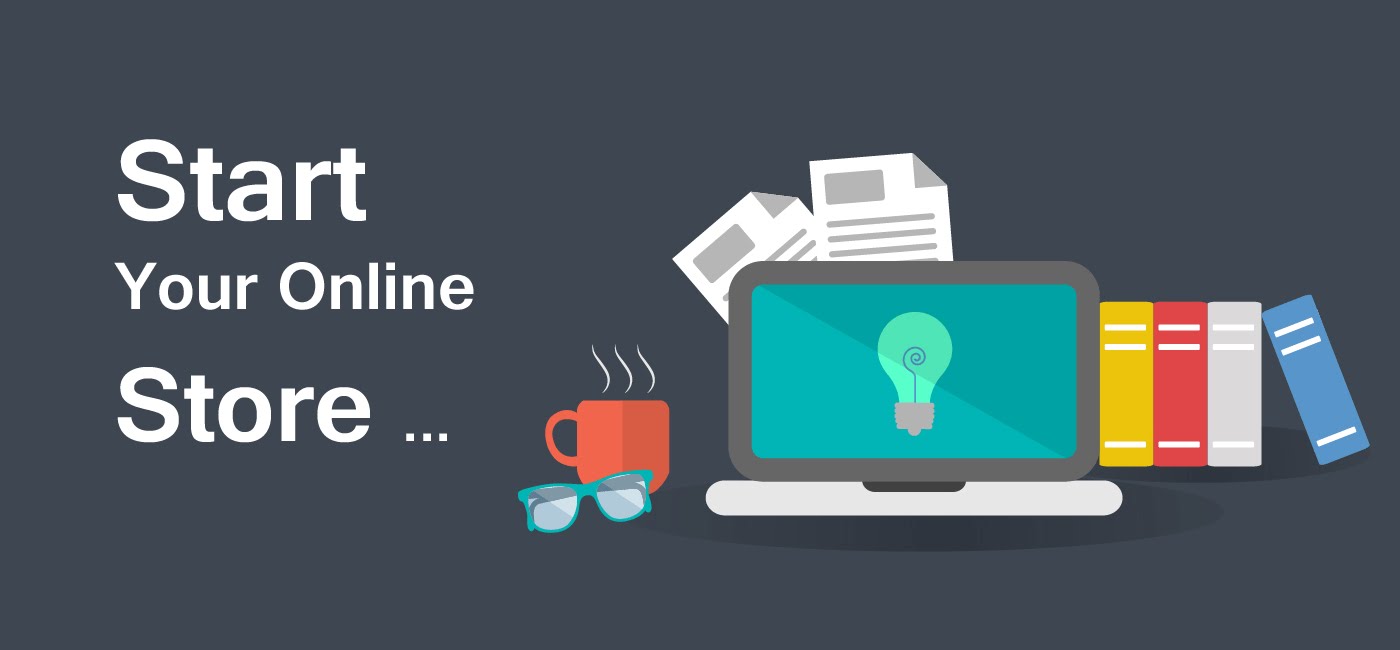E-commerce has become such an important part of today’s life that everyone is moving more and more into the digital world. And there is no doubt that the growing number of digital communities will surely impact the way business is done and the way a common man does purchase.
If we look ten years back, the story was quite different, we all used to prefer visiting the shops instead of making the purchase online. But now technology has grown up to this extent that you can do everything on your phone itself with the help of internet.
Now, it is highly convenient for everyone to shop anytime, anywhere on any device be it a computer, laptop or your cell phone. Purchasing the products online has become much simpler and efficient in terms of product comparison, access to large variety of items, more discounts, more cash back offers, time-saving and most important is a safe transaction.
With the growing number of online customers, the business owners are moving towards opening online store instead of physical stores that require less capital investment and no staffing at all.
You can create and develop your website on your own without hiring and paying to a developer.
1. Choose Your Niche
Your selection of niche depends on what type of product you will sell so, it is important to work with products you are passionate about so that you do not get bored easily. You should choose the product of which you have in-depth knowledge and information. If you don’t have products you can go with various drop-shipping providers or platforms which offer affiliate marketing such as Amazon. Once you have decided on which product to sell them move to next step.
Go to Wix.com
2. Choose Website Template
A template is a pattern used as a guide to make something, here you can choose a template of your own choice from the available options.
3. Edit Site
Once you click on the selected template, it will ask you to edit this site then click it.
Now you will have options to change the background, add apps if you have then choose to ‘My store’ to add products list with price and images. You can also manage with advance bookings by adding an option of predesigned booking page where you can add service name along with service charges.
To enter site title, page title, headings and rest paragraph for more information about the products and services, you can click ‘add’ and easily manage with your text part.
4. Choose Your Domain
Once you are done with editing part then click save, the moment you click save there are two options either you can choose to free Wix domain or connect with your own customized domain.
5. Add Payment Method
You can add a payment method to your website by clicking on ‘manage store’.
6. Add Business Info
Business info is an essential part of any business which worth mentioning to create trust and authority among its visitors.
From ‘Site Manager’ you can edit your business info, social paths, language and favicon and also add ‘Header Code Meta Tag’ to get more visibility into the search engine.
7. Set Image Effect
The image effect can be set according to your taste out of the given options (Mild, Classic, Moderate, Strong & Max) with ‘Image Sharpening’ given in the drop-down list of ‘Site’.
8. Get Found On Google
The purpose of making a website is getting business and it is possible only then if your business is visible on Google and the most essential thing is ‘Keywords’ to get found on Google so research on finding good keywords and add them here.
Once you are done with the development of a site, move forward with your marketing strategy to rank higher in a particular niche.
If you get stuck anywhere while creating a website, then shoot a mail to contact@esferasoft.com for all kind of technical support. To have more information on the topic visit our website http://www.esferasoft.com/.