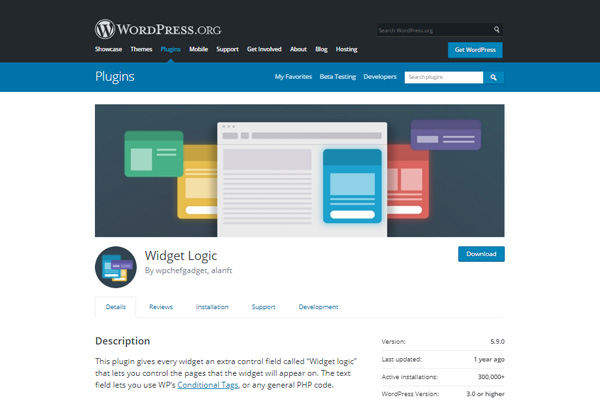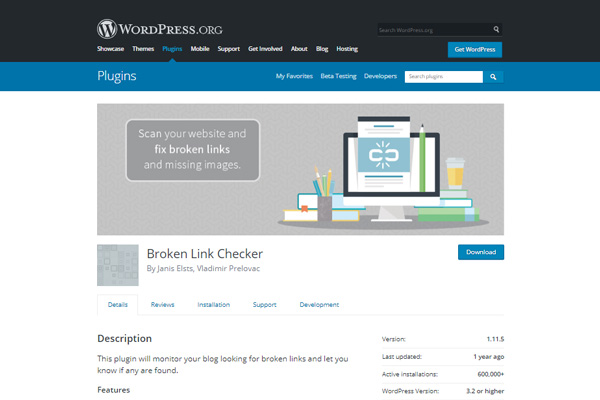Most of the website owners usually ask for plugin suggestions. Plugins are an essential part of web development especially when you are working with WordPress sites. If you have the right set of plugins then you can gain success in your business. So, plugins play an important role in your WordPress sites.
In this article, I have described 10 essential WordPress plugin that every kind of website needs. So, let’s have a look.
Yoast SEO
One of the most robust SEO plugins for WordPress is the Yoast SEO. This plugin can be divided into three major steps as stated below:
- Configuration of the setting
- Research of the keywords
- Optimization of the content in order to get green lights
This plugin is frequently updated by the developers so do not forget to update your plugin. Yoast even has other plugins for Local SEO, Video SEO, WooCommerce SEO, and Google News.
Major advantages of using Yoast SEO:
- Free to use
- Extensive SEO Settings
- Capability to assign focus keywords
- Checklist for content optimization
- Optimization options for social media
- XML sitemap
- Google Search Console verification
- Verification of other webmaster tools
- Meta description structure
- Migration options for SEO plugin
Google Analytics
You can verify the UA code by using the Yoasts’s Google Analytics Plugin. Moreover, you can also add the tracking code to your footer without using a plugin. It is a huge plugin so you must filter your IP address. In this way, your data will remain clean when you or your employees will visit the site.
Major advantages of using Google Analytics:
- Free of cost
- The plugin uses universal or asynchronous tracking
- Provides demographic and interest reports
- Able to track links and 404 pages
- Site metrics in WP dashboard
W3 TotalCache
The fast loading speed is an important SEO factor on both desktop and mobile devices. If the pages of your site are taking more time to load or you can say that if the load time is not good in GTmetrix or PageSpeed Insights then you need to optimize the speed of your website. This can be done by installing a speed optimization plugin like W3 Total Cache. Install the plugin and then open the settings to configure the performance tabs which are located on the left menu of your dashboard.
Major advantages of using W3 Total Cache:
- Free to use
- Caching and minifying features
- Gzip
- CDN integration
- Cloudflare integration properties
Gravity Forms
If you want to create different forms for your site like a contact form or a menu form then this plugin is the best option for you. It also has the ability to show certain fields if any specific option is selected. You can get many forms on the website of this plugin and can select the one that you require for your site.
Major advantages of using Gravity Forms:
- Available for $39 – $199
- Forms can be customized
- Protection from spam (captcha)
- Customizable fonts/colors/CSS
- Optional autoresponders
Widget Logic
This is a free plugin and is used for management of the widgets. Simply install this plugin and click on the widgets section. In each widget, you will see a “widget logic” field. In this field, you need to enter one of the conditional tags in order to control where that widget appears. You can get the conditional tags from the web.
iThemes Secrity
Security is the top-most priority of almost all of the users. However, WordPress is not very secure. You need to change the generic Admin username, but apart from that, you should also install a security plugin. iThemes Security is very good for that purpose.
Let’s have a look at its features:
- It is free to use
- Contains 30+ features to defend the website
- Offers brute force protection
- Also has Password reinforcement
- It hides login and admin
- Ability to detect file change
- Block bad users
- Database backups
- Offers 404 detection
- Send Email notifications
WordPress PDF Lite Viewer
PDF is one of the most widely used formats in today’s world. The PDF files can be generated from other file formats easily by using PDF converters such as you can convert Excel to PDF. The PDF files are not only used for document sharing purposes but these files are also uploaded on websites as PDF is a great source of information. However, PDF plugins must be installed in order to provide a better user experience.
WordPress PDF Lite Viewer plugin is a good option when you need to embed large PDF files on your site. It has the ability to display the PDF files as flipbooks with thumbnail navigation by using Turn.js JavaScript library. Moreover, it also contains the zoom, navigation, and full-screen buttons. The plugin is capable of working on different devices.
You can even upload the presentations on your site in PDF format. Just convert the PPT to PDF and then upload the file on the website.
Quick Page/Post Redirect
In case if you have changed the permalink structure of your site, individual permalinks, or the permalinks have been changed due to a website migration then in this scenario, you need to setup 301 redirects to direct visitors as well as search engines from the old URLs to the new URLs. All you need to do is to install this free plugin and then go to “quick redirects.” Here you can add old URLs and new URLs. The redirects will be created by the plugin automatically.
Broken Link Checker
This plugin is free of cost and it is used for the detection of broken links so that you can fix them. Install the plugin and then scan for broken links. Once the plugin detects the broken links, fix the issues and then delete the plugin.
Updraft Plus Backup And Restoration
The cheap hosting plans usually do not take any backup plans. So, if your hosting plan is not excellent then you can download this plugin for automatic backup that is taken once a month or a week depending on what option you have chosen.
So, these are some WordPress plugins that are essential for the websites. If you have any further questions, please feel free to ask.